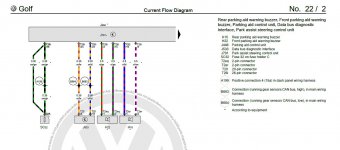Cuzoe
Autocross Champion
- Location
- Los Angeles
Mine have been great thus far. No issues with false positives for me at this point, knock on wood. The adhesive on the brackets is no good though (as you know if you've read through this thread). So definitely pick up some plastic bond/epoxy and use that to secure the sensor brackets, otherwise they will fall into your bumper at some point.Thank you! I did read that you repinned! I think I will just run it down the right side and if they're flipped I will then follow your comment to repin. Mind me asking, long term, how have they held up? Do you enjoy them?
I check all my new harnesses to make sure they are wired properly and that pins are secure. I've not had anything wired incorrectly (pin > pin) yet, but always worth a check. It's also worth checking the wiring colors against the Erwin diagrams and noting any differences, especially if you're going to be re-pinning. I have had the colors be different on a few occasions. I'm an aircraft electrician by trade so this is in my wheelhouse and the quality of wiring in AliExpress harnesses is not notably different from the factory wiring in the car, imo. None of it is particularly high quality but it's sufficient for vehicle use.
At this point I've installed several harnesses from AliExpress and have yet to have an issue besides re-pinning of this harness to switch sides... Parking Aid/Assist, Blind Spot Monitoring, Dynamic Chassis Control, Auto-Dimming Mirror, Rain Light Sensor, Fog Lights, Shifter Switches, Adaptive Cruise Control, and Lane Assist Camera