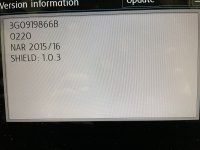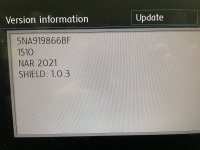Mine did this before replacing the original file per @JM Popaleetus above. Good luckI'm assuming I might be a good candidate for this upgrade? Just started doing this out of nowhere. 2017 Golf R USA.
View attachment 251358
7
You are using an out of date browser. It may not display this or other websites correctly.
You should upgrade or use an alternative browser.
You should upgrade or use an alternative browser.
NAR 2021 Maps Available for Download for MST2 (MIB2)
- Thread starter geokilla
- Start date
Hmmm, I'm clearly crap at this...I copied old-MAPS from the vehicle's SD card to my Mac Desktop ( to be safe ). Deleted the MAPS folder/icon from the card--shows no folder image. However, the card is still showing 15.48-Gig full and will not accept the new file. It will however accept the original MAPS file I copied to my desktop. Do I need to Trash the copy from my Desktop?
For sure do not trash that original until you are successful with upgrade.Hmmm, I'm clearly crap at this...I copied old-MAPS from the vehicle's SD card to my Mac Desktop ( to be safe ). Deleted the MAPS folder/icon from the card--shows no folder image. However, the card is still showing 15.48-Gig full and will not accept the new file. It will however accept the original MAPS file I copied to my desktop. Do I need to Trash the copy from my Desktop?
I'm a windows user, so maybe slight difference. I was able to to just copy over to the emptied SD card. Then replace the file per the above. The only thing I can think of with your seeing the empty SD as still full is that you might have to format back to FAT then it should for sure be able to add files. Other than refreshing the file explorer, I wouldn't know why you still see space taken. Especially if you can add back data from original.
Oh, I also had to delete Alaska and Hawaii files to make room on my 16gb card so new update would fit. Then add that 1 file from original.
Good luck
McSpiffy
New member
- Location
- Oswego, IL
- Car(s)
- 16 Golf Sportwagen
Thank you for adding the EDIT: I had a major "pucker factor" and then discovered your addition . . . success!!!Anyone know if maybe the 2021 NAR maps uploaded have become corrupt? I've tried downloading multiple times to both VW and regular SD Cards, with and without the CID patch...and I always get the "Invalid Navigation Database" error. My V1 card with 2016 maps works fine.
I'm running 0478 without issue. I can't imagine it's an FeC issue? @mr-fix any ideas? Is it because I have a PQ-MIB2? It's a TechniSat MST2 unit.
EDIT: Copying the OVERALL.NDS file found in maps\EEC\EEC_WLD from my original card, and replacing the one in the V11 download with it fixed the issue!
Attachments
I am trying to update my maps on my 19 golf R (I have V7). Started at the dealer and the only version they can provide is V10, part # 3G0 919 866 AN. After talking to a few dealers there appears to be a service bulletin on new SD card updates. They tell me they will sell me the V10 and then need to program the maps or something like it. I called BS and went to another dealer who showed me the bulletin note. No one seems to know what the program does but there is speculation that it will allow future over the air updates. It says something about a 1 year license. Anyone hear of this?
Next I found this thread and tried to download the map file however it doesn't seem to download. Anyone know if its still valid?
Next I found this thread and tried to download the map file however it doesn't seem to download. Anyone know if its still valid?
Cuzoe
Autocross Champion
- Location
- Los Angeles
@Apexeater If you get a maps update from the dealer (interesting they are now offering it, in past they did not) they will have to "program" it to your radio. They are, surprisingly, not BS-ing you. This is because they would be putting in a new SD card that does need to be "matched" to your car. This "matching" process has to do with the SD Card's CID, which might be discussed somewhere in this thread, if you're interested. But if they just sold you the V10 card and you popped it in... it would not work.
If you notice the instructions from the first post of this thread, and additional tips/tricks that follow, you'll see the method talked about here keeps your original SD card. It just replaces the actual navigation data on the card with updated data. Keeping your original SD card is the key here, and it's the difference between this thread's way and the dealer way. Incidentally, it is also why some people have had to delete un-needed regions/areas from the new data, because it makes the package too large to fit on their original SD card.
If you notice the instructions from the first post of this thread, and additional tips/tricks that follow, you'll see the method talked about here keeps your original SD card. It just replaces the actual navigation data on the card with updated data. Keeping your original SD card is the key here, and it's the difference between this thread's way and the dealer way. Incidentally, it is also why some people have had to delete un-needed regions/areas from the new data, because it makes the package too large to fit on their original SD card.
Thanks the reply, getting good info on this has been surprisingly difficult. Can the matching be done with OBD -11? If not this way is too much money for little return ($200 for SD card and $178 for their matching time). Only reason I'm doing this is I throw the map into my gauge cluster and can't do that with the more convenient and up to date Android Auto option.
Thanks for the heads-up about file size. I noticed the new card was 32G but didn't put it together the file would be too big for the existing 16G card. Do you know if that original file is still good? I was able to get to the source but nothing ever downloaded.
Thanks for the heads-up about file size. I noticed the new card was 32G but didn't put it together the file would be too big for the existing 16G card. Do you know if that original file is still good? I was able to get to the source but nothing ever downloaded.
Cuzoe
Autocross Champion
- Location
- Los Angeles
I don't know what is still available as far as downloads go, but the matching is not a function that OBD11 or VCDS does. It's also not anything I've done myself, just read about it. I have discover pro which doesn't need the SD to stay inserted. This describes what effectively needs to be done though. I assume the "programming" your dealer is talking about is just matching the CID.
https://golfmk7.com/forums/index.ph...or-download-for-mst2-mib2.389025/post-7745297
https://golfmk7.com/forums/index.ph...or-download-for-mst2-mib2.389025/post-7745297
TheMuffinMan
Go Kart Newbie
- Location
- Virginia
@Apexeater If you get a maps update from the dealer (interesting they are now offering it, in past they did not) they will have to "program" it to your radio. They are, surprisingly, not BS-ing you. This is because they would be putting in a new SD card that does need to be "matched" to your car. This "matching" process has to do with the SD Card's CID, which might be discussed somewhere in this thread, if you're interested. But if they just sold you the V10 card and you popped it in... it would not work.
If you notice the instructions from the first post of this thread, and additional tips/tricks that follow, you'll see the method talked about here keeps your original SD card. It just replaces the actual navigation data on the card with updated data. Keeping your original SD card is the key here, and it's the difference between this thread's way and the dealer way. Incidentally, it is also why some people have had to delete un-needed regions/areas from the new data, because it makes the package too large to fit on their original SD card.
This is 100% not true, please provide evidence otherwise.
I have personally purchased a V9 and V11 card for my 2017 and it is as simple as swapping the SD Card and turning the vehicle back on.
Thread where I elaborated -
https://www.vwvortex.com/threads/i-...gation-maps-and-you-probably-can-too.9421799/
Last edited:
bobloblawGTI
Autocross Champion
- Location
- DC
- Car(s)
- 19 GTI SE 6MT
I'm about to retrofit Discover Media, the MIB unit I picked up I think came from Tiguan; there's an SD card in it, does that mean that only this SD card will work successfully to load in maps with that particular brain?@Apexeater If you get a maps update from the dealer (interesting they are now offering it, in past they did not) they will have to "program" it to your radio. They are, surprisingly, not BS-ing you. This is because they would be putting in a new SD card that does need to be "matched" to your car. This "matching" process has to do with the SD Card's CID, which might be discussed somewhere in this thread, if you're interested. But if they just sold you the V10 card and you popped it in... it would not work.
If you notice the instructions from the first post of this thread, and additional tips/tricks that follow, you'll see the method talked about here keeps your original SD card. It just replaces the actual navigation data on the card with updated data. Keeping your original SD card is the key here, and it's the difference between this thread's way and the dealer way. Incidentally, it is also why some people have had to delete un-needed regions/areas from the new data, because it makes the package too large to fit on their original SD card.
Cuzoe
Autocross Champion
- Location
- Los Angeles
You yourself stated that it depends on the software version of the main unit. Your thread is titled I updated my 2017 R's Navigation Maps and you probably can too..., so you're not sure if it will work for everyone but I'm 100% wrong, got itThis is 100% not true, please provide evidence otherwise.
I have personally purchased a V9 and V11 card for my 2017 and it is as simple as swapping the SD Card and turning the vehicle back on.
Thread where I elaborated -
https://www.vwvortex.com/threads/i-...gation-maps-and-you-probably-can-too.9421799/
In your own thread a user named lcubed bought the same card you did and it did not work. Per that user the card included codes the dealer would need to get it working. That's the evidence you seek regarding my post. There was no follow-up from them lcubed. But it is clear that despite your claim that my post was "100% not true," there is clear evidence the cards are not always plug and play. Could be due to main unit software version, could be that you just need to get the right card part number (based on VIN) so that the CID is correct. Or maybe VW doesn't even sell cards with every possible CID, so they sometimes have to program it
Whatever SD card you use needs to have the correct CID. The one in the radio should... and according to @TheMuffinMan cards purchased from VWI'm about to retrofit Discover Media, the MIB unit I picked up I think came from Tiguan; there's an SD card in it, does that mean that only this SD card will work successfully to load in maps with that particular brain?
Edit: @bobloblawGTI if you decide to get a card from the dealer I would give them the VIN of the car your unit came from, and not your VIN.
Last edited:
TheMuffinMan
Go Kart Newbie
- Location
- Virginia
You yourself stated that it depends on the software version of the main unit. Your thread is titled I updated my 2017 R's Navigation Maps and you probably can too..., so you're not sure if it will work for everyone but I'm 100% wrong, got it. So without knowing the software version of @Apexeater's unit the dealer could be right, or could be wrong
. All we seem to know is that the CID needs to be correct. If the SD card picked up from the dealer has the right CID then you're golden. I guess "program" isn't the right word, which is why I put it in quotes, call it CID matching, programming, mating, who cares really?
In your own thread a user named lcubed bought the same card you did and it did not work. Per that user the card included codes the dealer would need to get it working. That's the evidence you seek regarding my post. There was no follow-up from them lcubed. But it is clear that despite your claim that my post was "100% not true," there is clear evidence the cards are not always plug and play. Could be due to main unit software version, could be that you just need to get the right card part number (based on VIN) so that the CID is correct. Or maybe VW doesn't even sell cards with every possible CID, so they sometimes have to program it
Whatever SD card you use needs to have the correct CID. The one in the radio should... and according to @TheMuffinMan cards purchased from VWwillmay have it too. I can't speak to that personally.
Edit: @bobloblawGTI if you decide to get a card from the dealer I would give them the VIN of the car your unit came from, and not your VIN.
First VW product and first time playing with it's navigation AND there is a ton of FUD around updating the maps as illustrated by just your post along stating it requires dealer intervention to work.
I took the $150 gamble, bought the SD card and it worked. Think of it more along the lines of the caveat that I'm not responsible for damage caused in a DIY guide.
Both V9 and V11 cards were purchased online (one from a random dealer, one from my local dealer) where the VIN was not provided nor was any identifying information for the info-tainment (MIB) unit.
There are several other users that have posted success in that thread as well as one I linked to in it (https://www.vwvortex.com/threads/di...n-maps-update-for-usa.9458777/#post-115014011)
*edit* Also one reason I included all my MIB software versions and such was to help identify if it was relevant at all which based on the Discover Media post I linked to it does not appear to be too strict/relevant.
Last edited:
TheMuffinMan
Go Kart Newbie
- Location
- Virginia
Taking it a step further, I'll happily pull the CID from each of my SD cards to add to the knowledge-base. I still have all of them handy.
Cuzoe
Autocross Champion
- Location
- Los Angeles
@TheMuffinMan My issue (though not a big one, as I have 2022 maps on my MIB 2.5 with the FEC for lifetime map updates) was that you stated, in response to my post, "This is 100% not true" yet your posts (there, and now here) are filled with the caveats that would make it true in some cases.
I have to assume that in @Apexeater's case it is true. The dealer told them there was service bulletin needed in order for them to purchase new navigation card and have it work. That service bulletin may be as simple as updating the MIB software to a version that will accept the new SD card. It's likely the dealer has never done it before, so they described it to their customer (Apexeater) as needing to "program maps," or whatever. The service bulletin might be named "Update MIB II Software Program for compatibility with navigation update" blah blah blah.
My statement was simply that the dealer was (probably) not BS'ing, because the CID has to be one the MIB accepts. Ideally if they look up your VIN and go to order an SD card it will tell them if it's going to work. In your case plug and play. Maybe in Apexeater's case not so much, hence what they told him/her. How you skin that cat (updating MIB firmware or using a program that allows editing of the CID) is irrelevant. So we can call it programming, matching, whatever. But it is necessary unless you're going to follow the procedure here of using your original card (or even ordering an SD card form AliExpress, for example, where the seller lets you specify your desired CID).
I have tons (too many) posts here and the last thing I would be doing is spreading FUD about MIB upgrades. I retrofitted MIB II with 6.5" screen, then MIB II with navigation (so I could have maps in the dash), then the 8" matte screen, then the 8" glass screen, then MIB 2.5 with 9" screen. And along the way I've gone through several map versions, blown money on SD cards from eBay, at the dealer, tried a card from a car in the dealer lot (with their permission), etc. A lot of that was before the information about CID's was available (or maybe just before I could find it).
I have to assume that in @Apexeater's case it is true. The dealer told them there was service bulletin needed in order for them to purchase new navigation card and have it work. That service bulletin may be as simple as updating the MIB software to a version that will accept the new SD card. It's likely the dealer has never done it before, so they described it to their customer (Apexeater) as needing to "program maps," or whatever. The service bulletin might be named "Update MIB II Software Program for compatibility with navigation update" blah blah blah.
My statement was simply that the dealer was (probably) not BS'ing, because the CID has to be one the MIB accepts. Ideally if they look up your VIN and go to order an SD card it will tell them if it's going to work. In your case plug and play. Maybe in Apexeater's case not so much, hence what they told him/her. How you skin that cat (updating MIB firmware or using a program that allows editing of the CID) is irrelevant. So we can call it programming, matching, whatever. But it is necessary unless you're going to follow the procedure here of using your original card (or even ordering an SD card form AliExpress, for example, where the seller lets you specify your desired CID).
I have tons (too many) posts here and the last thing I would be doing is spreading FUD about MIB upgrades. I retrofitted MIB II with 6.5" screen, then MIB II with navigation (so I could have maps in the dash), then the 8" matte screen, then the 8" glass screen, then MIB 2.5 with 9" screen. And along the way I've gone through several map versions, blown money on SD cards from eBay, at the dealer, tried a card from a car in the dealer lot (with their permission), etc. A lot of that was before the information about CID's was available (or maybe just before I could find it).