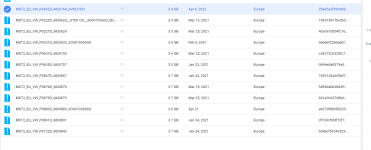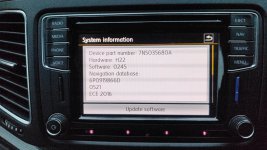7
You are using an out of date browser. It may not display this or other websites correctly.
You should upgrade or use an alternative browser.
You should upgrade or use an alternative browser.
MIB2 firmware update tutorial (VW Audi Skoda Seat download links)
- Thread starter Leopold1
- Start date
tensor097
New member
- Location
- Switzerland
- Car(s)
- Golf 7 R
Hello guys.
I recently bought a 2015 Golf 7 R, and today I tried to update the MIB firmware to the latest and it gave me an error:
"Variant conflict"
"Medium: Train is blocked (MainUnit: MHIG_EU_VW_S1538_1 )"
At the moment I have the firmware its MHIG_EU_VW_S1538_1 and after going to the MIB Help page it appeared that the latest version was
MHIG_EU_VW_K1550 (MU: 0407, details).
Every time I update I get this error.
I recently bought a 2015 Golf 7 R, and today I tried to update the MIB firmware to the latest and it gave me an error:
"Variant conflict"
"Medium: Train is blocked (MainUnit: MHIG_EU_VW_S1538_1 )"
At the moment I have the firmware its MHIG_EU_VW_S1538_1 and after going to the MIB Help page it appeared that the latest version was
MHIG_EU_VW_K1550 (MU: 0407, details).
Every time I update I get this error.
Attachments
I am really curious on modification to force updates as Mr-Fix has hinted at. What would I need to look into?
My stereo often locks up and is on MU 0757 but mib helper says it can take MU 0879. Keep getting "variant conflicts" because I'm variant: 17258.
Any help or Ali headunit time?
My stereo often locks up and is on MU 0757 but mib helper says it can take MU 0879. Keep getting "variant conflicts" because I'm variant: 17258.
Any help or Ali headunit time?
I had the same "issue" as you. That P0642D is actually called K0642DHi mr-fix,
Thanks for your reply!
Maybe my question wasn't clear, so let me try again.
On mibsolutions.one the latest (complete) firmware version I can find is P0635D, see image below.
View attachment 280864
For version P0640D and P0642D there is only a patch witch contains a file called "delphibin.ifs", see image below, or is this something else?
View attachment 280863
For as far as I can tell there is no complete firmware package for version P0642D or am I missing something?
Thanks for your help!
I did install it, used the SWaP file from P0642D folder and all is good
I did not notice anything different
Attachments
Hi All,
We have a Seat Alhambra and I'm looking to update the software of our unit, I believe it's MIB2.
I need some help with identifying the correct files to download please.
254 in here looks like the right one:
https://mibsolution.one/#/1/9/MST2 - TechniSat Preh/Firmware/SEAT_PQ
Thank you
We have a Seat Alhambra and I'm looking to update the software of our unit, I believe it's MIB2.
I need some help with identifying the correct files to download please.
254 in here looks like the right one:
https://mibsolution.one/#/1/9/MST2 - TechniSat Preh/Firmware/SEAT_PQ
Thank you
Attachments
Last edited:
I had the digital display retrofit with coding (component protection not disabled, had it done with vas5054a and odis). would updating my firmware brick this?Yes, 0478 is the latest one for units with 04xx firmwares.
If your unit is stock (no patching, modifications, outside dealership activations...) you should be fine.
no idea what exactly was done, so really can't tell.I had the digital display retrofit with coding (component protection not disabled, had it done with vas5054a and odis). would updating my firmware brick this?
Thank you so much for this. I have a 2018 golf gte , and suddenly having problems with CarPlay. VW no more helpful than I could work out for myself, so very happy to have found infotainment updates here
I installed
MST2_EU_VW_ZR_P0480T_3G0919360QQ
Which I believe is the latest? Everything is working fine and the update was easy,
Sadly I thought this would fix CarPlay after checking every setting, factory resets, hard resets, network resets, new cables - everything!
But still the same error , connection failed, ensure phone is unlocked. It is and all settings support it. Content and privacy restrictions off. Siri on.
So I guess I’ll have to wait for a new iOS now - I’m on 17.1.2 and it sounds like a lot of people have the same issue.
But I’ve learned a lot and updated my car, so thank you Mr Fix!
I installed
MST2_EU_VW_ZR_P0480T_3G0919360QQ
Which I believe is the latest? Everything is working fine and the update was easy,
Sadly I thought this would fix CarPlay after checking every setting, factory resets, hard resets, network resets, new cables - everything!
But still the same error , connection failed, ensure phone is unlocked. It is and all settings support it. Content and privacy restrictions off. Siri on.
So I guess I’ll have to wait for a new iOS now - I’m on 17.1.2 and it sounds like a lot of people have the same issue.
But I’ve learned a lot and updated my car, so thank you Mr Fix!
Are you on 17.2.1?Thank you so much for this. I have a 2018 golf gte , and suddenly having problems with CarPlay. VW no more helpful than I could work out for myself, so very happy to have found infotainment updates here
I installed
MST2_EU_VW_ZR_P0480T_3G0919360QQ
Which I believe is the latest? Everything is working fine and the update was easy,
Sadly I thought this would fix CarPlay after checking every setting, factory resets, hard resets, network resets, new cables - everything!
But still the same error , connection failed, ensure phone is unlocked. It is and all settings support it. Content and privacy restrictions off. Siri on.
So I guess I’ll have to wait for a new iOS now - I’m on 17.1.2 and it sounds like a lot of people have the same issue.
But I’ve learned a lot and updated my car, so thank you Mr Fix!
Yes and I’ve tried absolutely everything methodically. So frustrating! I see I wrote the iOS wrong before, but yes 17.2.1Are you on 17.2.1?
I had assumed the infotainment needed updating to support the iOS, but the problem seems to be the iOS itself. The same phone and set up worked just fine before
Last edited:
KyACRASH
Autocross Newbie
- Location
- Fort Walton Beach, FL
- Car(s)
- 2015 GTI 6MT, 04 R32
I'm trying to do a G11 to G13 conversion. I am confused on how to edit the metainfo2.txt file.
My current train is: MHI2_US_VWG11_P3261
and I am converting to: MHI2_US_VWG13_P3659_2
These are the instructions from the wiki. I initially edited the file to add these two lines:
SupportedTrains = "MHI2_US_VWG11_P3261"
#SupportedTrains = "MHI2_US_VWG13_*"
The install stops at the first screen (Please wait 10 minutes), I left it like that for over an hour, no change. Can someone help let me know exactly what to put in the text? This is the only step of the process that I am questioning, although it's possible something else is wrong altogether.
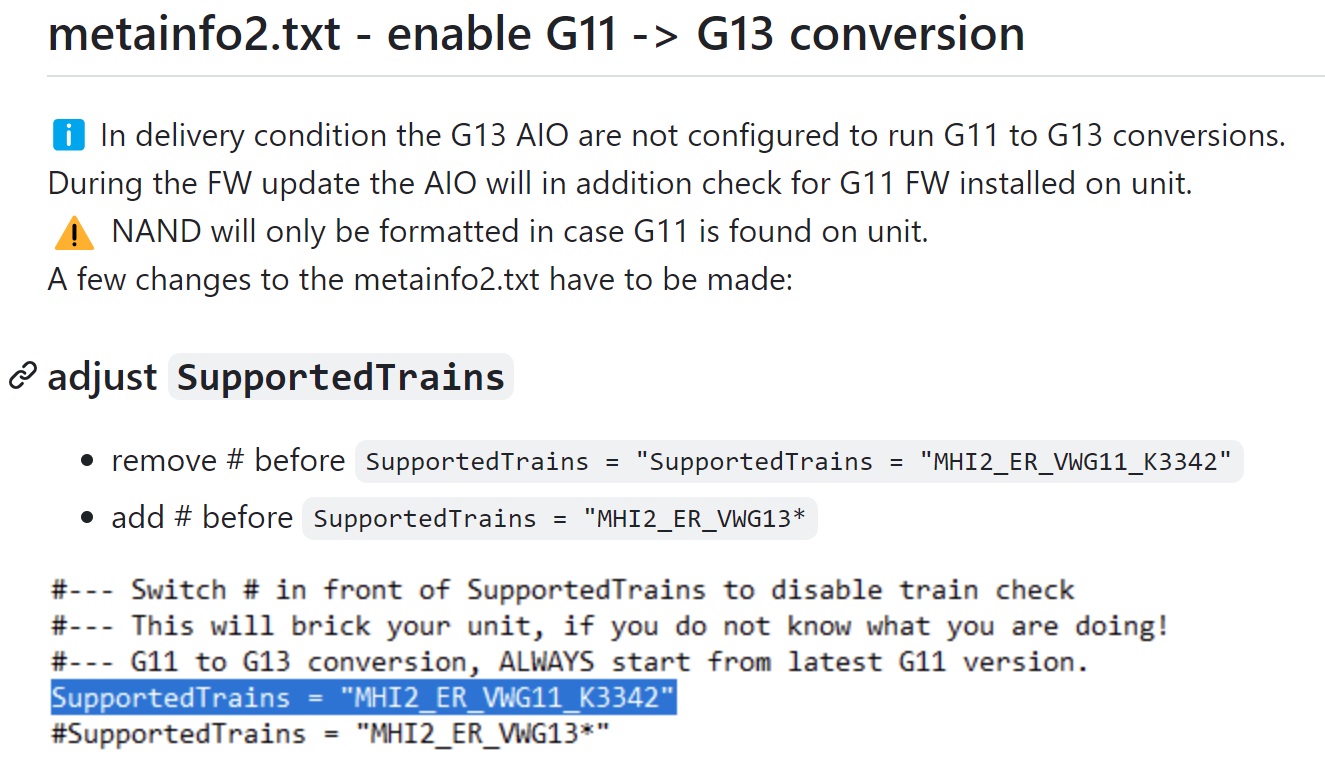
https://github.com/harman-f/MHI2_MIB2_AIO_FW_Update_Template/wiki/G11-to-G13-conversion
My current train is: MHI2_US_VWG11_P3261
and I am converting to: MHI2_US_VWG13_P3659_2
These are the instructions from the wiki. I initially edited the file to add these two lines:
SupportedTrains = "MHI2_US_VWG11_P3261"
#SupportedTrains = "MHI2_US_VWG13_*"
The install stops at the first screen (Please wait 10 minutes), I left it like that for over an hour, no change. Can someone help let me know exactly what to put in the text? This is the only step of the process that I am questioning, although it's possible something else is wrong altogether.
https://github.com/harman-f/MHI2_MIB2_AIO_FW_Update_Template/wiki/G11-to-G13-conversion
David200095367
New member
- Location
- Usa
- Car(s)
- 2015 mk7 tdi
Do you use telegram? If so what’s your username?I'm trying to do a G11 to G13 conversion. I am confused on how to edit the metainfo2.txt file.
My current train is: MHI2_US_VWG11_P3261
and I am converting to: MHI2_US_VWG13_P3659_2
These are the instructions from the wiki. I initially edited the file to add these two lines:
SupportedTrains = "MHI2_US_VWG11_P3261"
#SupportedTrains = "MHI2_US_VWG13_*"
The install stops at the first screen (Please wait 10 minutes), I left it like that for over an hour, no change. Can someone help let me know exactly what to put in the text? This is the only step of the process that I am questioning, although it's possible something else is wrong altogether.
View attachment 298110
https://github.com/harman-f/MHI2_MIB2_AIO_FW_Update_Template/wiki/G11-to-G13-conversion