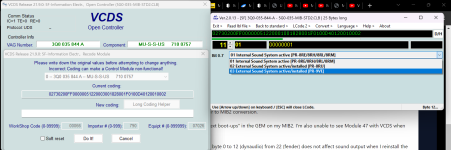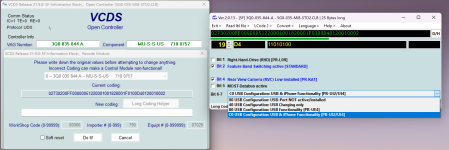7
You are using an out of date browser. It may not display this or other websites correctly.
You should upgrade or use an alternative browser.
You should upgrade or use an alternative browser.
DIY MIB1 to MIB2 Infotainment Conversion (Part 1)
- Thread starter George Ab
- Start date
brentgti
Go Kart Champion
- Location
- North America
- Car(s)
- GTI
ODIS component protection removal requires an ODIS compatible interface (e.g., a VAS, VAS clone, modified pass through, etc.). I am assuming the adaptor you mentioned is for console access but maybe I am misunderstanding.Who's an available contact for ODIS-based Component Protection removal? My Delphi 3Q0035878B is stuck on... train MST2_US_VW_P0883D. Have the Ethernet adapter and it's available via USB.
backcountry
Passed Driver's Ed
- Location
- Indiana
- Car(s)
- GTI
Having trouble getting sound output from my MIB1 Fender to MIB2 conversion.Here is what I found, and it worked.... MIB1 Fender amp works with MIB2 components.
Coding Tweaks Needed
-If you are installing this unit into a 2015 Golf/Golf R/E-Golf/Alltrack/GTI with the MIB1 and Fender Audio, you will need to tweak a setting to enable audio to work with the new Discover Pro.
-To begin make changes into the MIB2 with Vagcom
Manual entry into the GREEN Test Engineering menu to unlock VCDS Diagnosis:
You have to keep pressing the "MENU", until "Service Mode" appears, then press "Test Mode", then press "Green Engineering Menu". After entering the "Green Engineering Menu" to choose the right knob "Enable diagnosis for 10 next boot-ups," wait until you are "In next 10 boot-ups your diagnosis will be available" for out of this press the "nav" on the right side of the display. You must close access to diagnosis after coding is complete.
Enabling sound on 2015 vehicles with MIB1 and Fender Audio:
In module 47 in VCDS
1. Plug in VCDS - choose Module 47
2. Choose CODING.
3. Change byte 0 to 0x12 (Probably you have 0x22)
If Carplay does not work when the MIB2 Discover Pro is installed:
Enter 5F Information Electronics in VCDS
Enter Adaptation-10
Under "Channel 64B", select the channels listed below and make the following changes in the "New Value" Drop down.
IDE03471-ENG130249-Fahrzeugkonfiguration-Apple_DIO: change to "on"
IDE03471-ENG130248-Fahrzeugkonfiguration-Google_GAL: change to "ein"
IDE03471-ENG07590-Fahrzeugkonfiguration-Mirror_link,function_on_hmi_on: change to "on"
IDE10480-MAS10741-Schnittstelle für externen Medien: Aktivierung-Anschluss 1: change to "activated"
Press DO IT to save changes
If "Blue Trainer" parameters do not work correctly
Enabled the “Offroad” in VCDS in the 5F Information Electronics in VCDS. This will cause the accelerometer and steering angle measurements to work
To enable the PDC display if it does not display after the retrofit
You need to have the PDC settings for MIB in two different locations in the adaptation channels.
First the screens :
ENG122227-ENG117496-Car_Function_Adaptations_Gen2-menu_display_pdc,activated
ENG122227-ENG117500-Car_Function_Adaptations_Gen2-menu_display_pdc_after_disclaimer,not activated
ENG122227-ENG117497-Car_Function_Adaptations_Gen2-menu_display_pdc_clamp_15_off,not activated
ENG122227-ENG117498-Car_Function_Adaptations_Gen2-menu_display_pdc_over_threshold_high,activated
ENG122227-ENG117499-Car_Function_Adaptations_Gen2-menu_display_pdc_standstill,not activated
Then the activation :
ENG122229-ENG117710-Car_Function_List_BAP_Gen2-parking_assist_0x0A,activated
ENG122229-ENG117711-Car_Function_List_BAP_Gen2-parking_assist_0x0A_msg_bus,Terminal 15
I'm unable to see any option to "Enable diagnosis for 10 next boot-ups" in the GEM on my MIB2. I'm also unable to see Module 47 with VCDS when the MIB2 is installed.
If I put the MIB1 back in, Module 47 appears but changing byte 0 to 12 (dynaudio) from 22 (fender) does not affect sound output when I reinstall the MIB2.
brentgti
Go Kart Champion
- Location
- North America
- Car(s)
- GTI
Can you verify that the MIB2 5F long coding has Byte 11 Sound System set to Sound System external MOST and Byte 19 Most set to On?I'm also unable to see Module 47 with VCDS when the MIB2 is installed.
backcountry
Passed Driver's Ed
- Location
- Indiana
- Car(s)
- GTI
First, thank you very much for any assistance.Can you verify that the MIB2 5F long coding has Byte 11 Sound System set to Sound System external MOST and Byte 19 Most set to On?
I can NOW confirm that those are set correctly and now Module 47 is visible in VCDS. One set closer!
I tried changing byte 0 to 12 but still do not have sound output.
EDIT: Now I feel stupid. Went back out to the garage and everything is now working. I'll work on running the USB wiring harness up to the glove box instead of laying on the passenger seat and update if anything changes with the sound output at the next restart.
Last edited:
backcountry
Passed Driver's Ed
- Location
- Indiana
- Car(s)
- GTI
Of note, I purchased MIB2 with P0268D. I ran congo & duke and then upgraded the firmware to P0365D from mibsolution. CP was active and I ran congo & duke again to remove CP.
Last edited:
FamilieTrukvagen
New member
- Location
- usa
- Car(s)
- '15 Sportwagen
Greetings.
I obtained the screen (sourced from a 2018 golf) and glovebox unit off ebay for my 2015 golf and hit a hitch on the screen install. The original 4 pin socket and harness plug for the screen are both white. The new screen has a blue socket, and the white plug on the car's harness won't fit.
Suggestions?
I obtained the screen (sourced from a 2018 golf) and glovebox unit off ebay for my 2015 golf and hit a hitch on the screen install. The original 4 pin socket and harness plug for the screen are both white. The new screen has a blue socket, and the white plug on the car's harness won't fit.
Suggestions?
Cuzoe
Autocross Champion
- Location
- Los Angeles
Ignore the colors, trim the tabs with an exacto knife so you can plug it in...
https://golfmk7.com/forums/index.ph...ainment-conversion-part-1.343701/post-7027378
https://golfmk7.com/forums/index.ph...ainment-conversion-part-1.343701/post-7027378
Having the same issue, except 5F Byte 11 and Byte 19 aren't showing those options.Can you verify that the MIB2 5F long coding has Byte 11 Sound System set to Sound System external MOST and Byte 19 Most set to On?
Am I looking in the wrong area?
I don't have the enable diagnostics for next 10 startups in the green engineering menu and Module 47 won't communicate with my VCDS.
Attachments
backcountry
Passed Driver's Ed
- Location
- Indiana
- Car(s)
- GTI
I didn't get the enable diagnostics either so that's not necessary. I'm away right now but pretty sure that my Fender system is set to 8RU
brentgti
Go Kart Champion
- Location
- North America
- Car(s)
- GTI
Hmm... I don't have VCDS but that seems like it would be the correct spot. What software train is the unit currently running?Having the same issue, except 5F Byte 11 and Byte 19 aren't showing those options.
Am I looking in the wrong area?
I don't have the enable diagnostics for next 10 startups in the green engineering menu and Module 47 won't communicate with my VCDS.
I tried today but still no luck with that.I didn't get the enable diagnostics either so that's not necessary. I'm away right now but pretty sure that my Fender system is set to 8RU
I'll give it a try again tomorrow and restart the system and see if that lets me into module 47.
I'm on MSTS_US_VW_P0635D. Had to upgrade from P0628D to do the CP removal patch.Hmm... I don't have VCDS but that seems like it would be the correct spot. What software train is the unit currently running?
brentgti
Go Kart Champion
- Location
- North America
- Car(s)
- GTI
I would guess that without being able to manipulate Byte 19, changes to Byte 11 would not have any effect. This is because Byte 19 is used to instruct the unit to enable the MOST connection to the amplifier. What options are you seeing in VCDS for Byte 19?I tried today but still no luck with that.
I'll give it a try again tomorrow and restart the system and see if that lets me into module 47.
Last edited:
Here is what I have under Byte 19.I would guess that without being able to manipulate Byte 19, changes to Byte 11 would not have any effect. This is because Byte 19 is used to instruct the unit to enable the MOST connection to the amplifier. What options are you seeing in VCDS for Byte 19?
Showing USB options and the the only option for MOST is for databus active.