7
You are using an out of date browser. It may not display this or other websites correctly.
You should upgrade or use an alternative browser.
You should upgrade or use an alternative browser.
Discover Pro MIB1 hacking
- Thread starter Chillout
- Start date
Chillout
Go Kart Champion
- Location
- the Netherlands
- Car(s)
- SEAT Leon FR ST
Is the VCP Pro cable required or can I use my VCDS cable? What is the process for accessing the menu?
For people asking about the delays, it's not a signal delay, but turn-on/off delays for the MIB and the OEM amplifier. There is no channel-specific time alignment. There IS a loudness function you can disable and as soon as I can get into my MIB II, I'm going to disable it on mine.
Since the last VCDS version, some Discover Pro units became accessible.
All you have to do is enable Developer mode in Adaptation of Module 5F.
dongdong
Passed Driver's Ed
- Location
- sf bay area
badass! maybe you can find the 87.7 reset problem?
I believe there was a TSB for that... just go to your dealer and they can fix it... It's been out since June I believebadass! maybe you can find the 87.7 reset problem?
quality_sound
hmm.......
- Location
- Shaw AFB, South Carolina
- Car(s)
- '21 GTI S DSG
Since the last VCDS version, some Discover Pro units became accessible.
All you have to do is enable Developer mode in Adaptation of Module 5F.
Awesome. I'll have to do some digging. Thanks!
badass! maybe you can find the 87.7 reset problem?
I haven't heard of this. What is it?
Sent from my iPhone using Tapatalk
Port 49152 seems to be a WebServer because it responds with HTML.
I guess its for the Android/iOS Apps 'Volkswagen Media Control'
Here are the steps from user triumph61 to enable the Developer Menu:
VCDS doesn't support this Diag Type.
@chillout: please share your informations on how you enable and do things.. so we can help each other and dont waste time doing/searching things twice.
I guess its for the Android/iOS Apps 'Volkswagen Media Control'
Here are the steps from user triumph61 to enable the Developer Menu:
- connect to unit 5F
- switch to Enginnering mode
- Adapation: look for: Development and setup: Active
- Reset navigation - button in adaptation.
- Press and hold button MENU
VCDS doesn't support this Diag Type.
@chillout: please share your informations on how you enable and do things.. so we can help each other and dont waste time doing/searching things twice.
Chillout
Go Kart Champion
- Location
- the Netherlands
- Car(s)
- SEAT Leon FR ST
My discoveries of undocumented/previously unknown features so far:
- WLAN is on same chip as bluetooth and is available in all Discover Pro devices.
- Screenshots can be made by pushing the right twist-knob
- Overlay view of screen elements can be enabled by pushing and holding CAR button
- Developer menu can be enabled through Adaptation.
- Developer menu can be opened by holding MENU for ~20 seconds
- Overlay view of screen data/names can be enabled by pushing and holding TRAFFIC button
- Skin can be changed through Debug options in Developer menu
- Loudness can be disabled through the Green menu in the Developer menu
- Mirrorlink button in main menu can be enabled through Debug options in Developer menu
- WLAN is available after enabling Phone NAD bit in long coding(which enabled Premium Phone)
- DLNA is available after enabling WLAN (this is port 49152)
- Wlan packets can be sniffed and saved to SD through the Green menu in the Developer menu
It turned out to be DLNA and I was able to play tracks from my BubbleUPNP server on my phone:

- WLAN is on same chip as bluetooth and is available in all Discover Pro devices.
- Screenshots can be made by pushing the right twist-knob
- Overlay view of screen elements can be enabled by pushing and holding CAR button
- Developer menu can be enabled through Adaptation.
- Developer menu can be opened by holding MENU for ~20 seconds
- Overlay view of screen data/names can be enabled by pushing and holding TRAFFIC button
- Skin can be changed through Debug options in Developer menu
- Loudness can be disabled through the Green menu in the Developer menu
- Mirrorlink button in main menu can be enabled through Debug options in Developer menu
- WLAN is available after enabling Phone NAD bit in long coding(which enabled Premium Phone)
- DLNA is available after enabling WLAN (this is port 49152)
- Wlan packets can be sniffed and saved to SD through the Green menu in the Developer menu
It turned out to be DLNA and I was able to play tracks from my BubbleUPNP server on my phone:

I've put some effort into the MediaControl App.
It's implementing the EXLAP Specification that is used for remote controlling the MIB.
For example switching radio channels or enter navigation addresses etc.
The MIB should send a UDP datagram broadcast on port 28500 at tbeacon = 5 second
But i think its only a MIB2 feature, that is related to MirrorLink.
It's implementing the EXLAP Specification that is used for remote controlling the MIB.
For example switching radio channels or enter navigation addresses etc.
The MIB should send a UDP datagram broadcast on port 28500 at tbeacon = 5 second
But i think its only a MIB2 feature, that is related to MirrorLink.
xagico
New member
Hi!!
Yeah!!!
Very Very Thanks @Chillout
Enabled WLAN access point
https://vimeo.com/150963475

But it leaves an error!

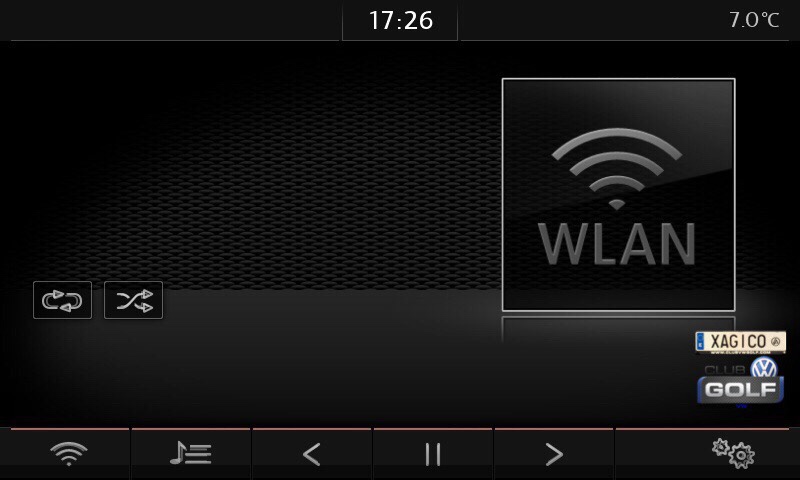



Example App DNL UPnP Apple:

Example App DNL UPnP Android:

My Golf February 2014 but my second Discover Pro May 2014. The first gave me problems navigation!
I think that menu $configset is the MMI retrofit!
Regards and Good Night!
Yeah!!!
Very Very Thanks @Chillout
Enabled WLAN access point
https://vimeo.com/150963475

But it leaves an error!

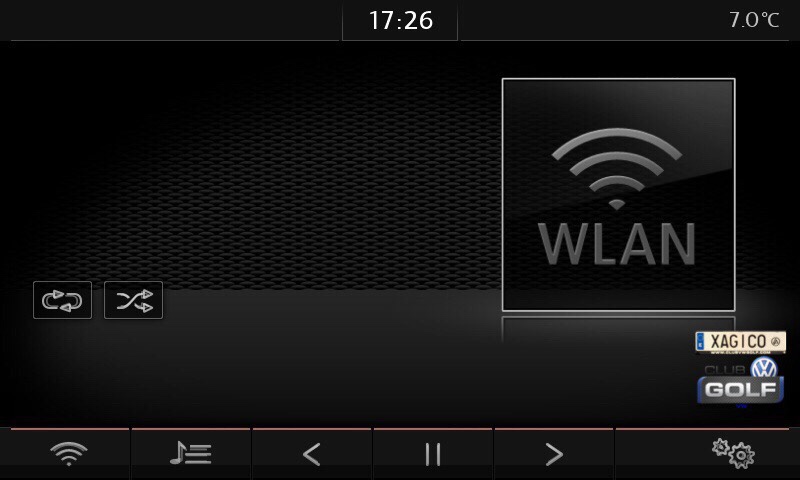



Example App DNL UPnP Apple:

Example App DNL UPnP Android:

My Golf February 2014 but my second Discover Pro May 2014. The first gave me problems navigation!
I think that menu $configset is the MMI retrofit!
Regards and Good Night!
quality_sound
hmm.......
- Location
- Shaw AFB, South Carolina
- Car(s)
- '21 GTI S DSG
I tried accessing the developer menu by holding the menu button for 20 seconds and it didn't work. Do you have to enable it with a VCDS or VCP Pro first?
Sent from my iPhone using Tapatalk
Sent from my iPhone using Tapatalk
Nitsrik1976
Ready to race!
- Location
- Essex, UK
For us dummies can you tell me how to enable WLAN step by step please. VCDS...5F? Then Adaption...? Then?
Chillout
Go Kart Champion
- Location
- the Netherlands
- Car(s)
- SEAT Leon FR ST
This is not recommended for Dummies, I'm sorry.
Stuff is experimental and brings you errors at the moment.
@Quality_sound: you need VCP to enable it. Just activate Developer Mode in Adaptation of 5F.
Stuff is experimental and brings you errors at the moment.
@Quality_sound: you need VCP to enable it. Just activate Developer Mode in Adaptation of 5F.
quality_sound
hmm.......
- Location
- Shaw AFB, South Carolina
- Car(s)
- '21 GTI S DSG
This is not recommended for Dummies, I'm sorry.
Stuff is experimental and brings you errors at the moment.
@Quality_sound: you need VCP to enable it. Just activate Developer Mode in Adaptation of 5F.
Thanks!
Sent from my iPhone using Tapatalk
Nitsrik1976
Ready to race!
- Location
- Essex, UK
This is not recommended for Dummies, I'm sorry.
Stuff is experimental and brings you errors at the moment.
@Quality_sound: you need VCP to enable it. Just activate Developer Mode in Adaptation of 5F.
I asked how to activate WLAN .....I cannot find Phone NAD in 5F coding. What byte/bit?