mightyandrew
New member
- Location
- HK
how can I activate my MIB 2 app-connect
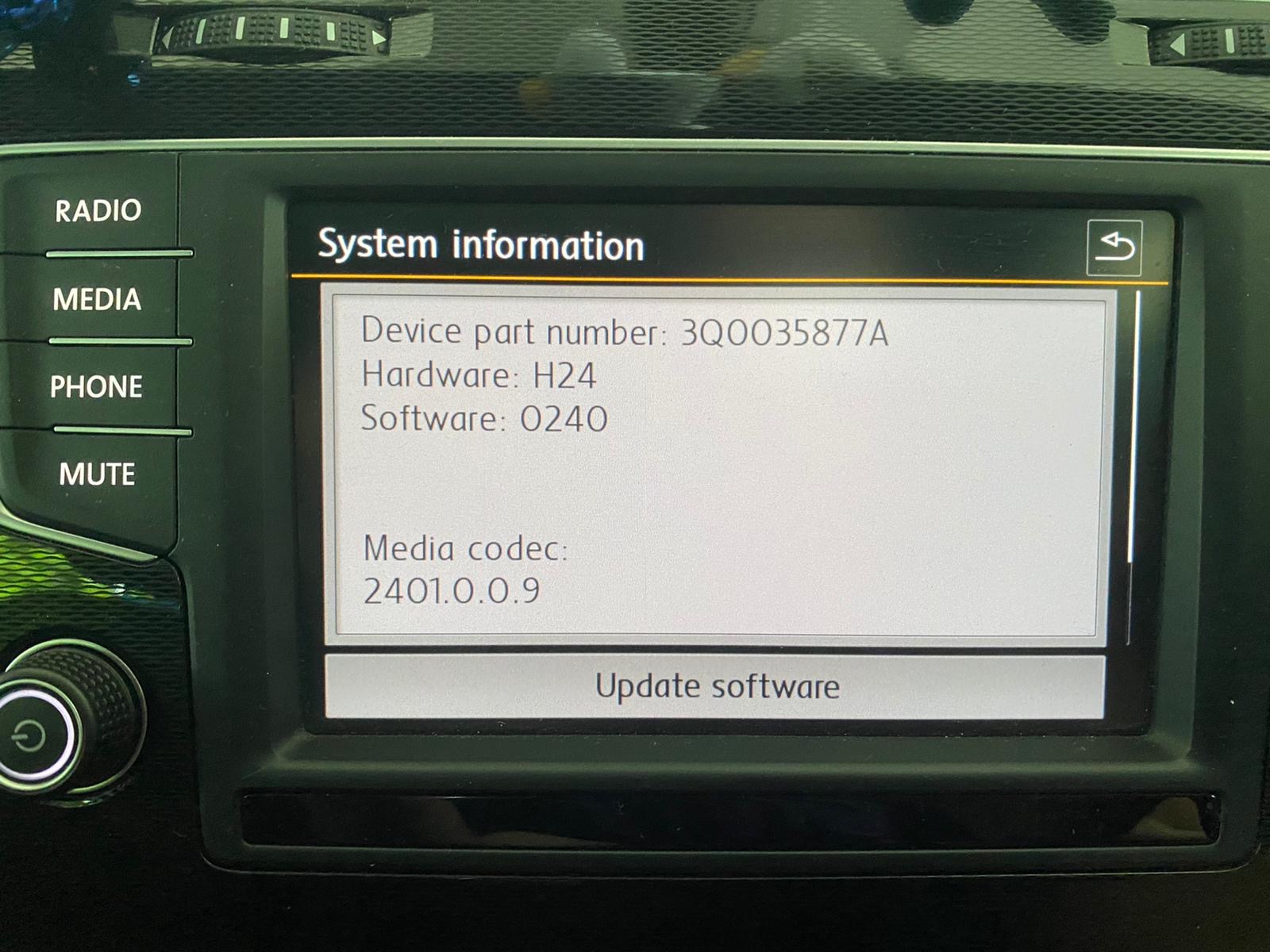
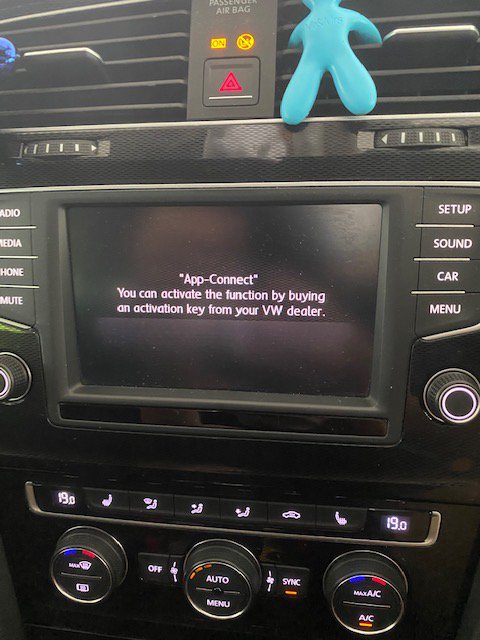
After removing the Map SD card the system would work fine. Today I took it in to the dealer and had them check it, they said that it did not need a software update and that they could not reproduce the issue.
No offense, but never really understood the need to use the satnav on infotainment when you have CarPlay/AA with Waze/Google Maps.
Does the Discover Media have Android Auto?