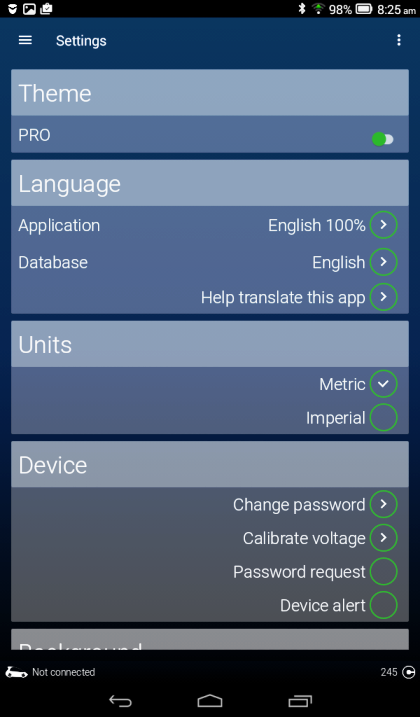Thx everyone. Here is also a response directly from OBDeleven....
Hello, there is one important thing if you want to leave dongle connected. You must disconnect from car before closing the app, to do that go to My car and press red disconnect button at the bottom of screen. Battery drain example: You are checking Live data and device is in the loop of reading live data parameters from car and you just go out without disconnection, then dongle doesn't get request to stop read of live data and it is reading it all over the night.
Sent from my SM-N910V using Tapatalk
Hello, there is one important thing if you want to leave dongle connected. You must disconnect from car before closing the app, to do that go to My car and press red disconnect button at the bottom of screen. Battery drain example: You are checking Live data and device is in the loop of reading live data parameters from car and you just go out without disconnection, then dongle doesn't get request to stop read of live data and it is reading it all over the night.
Sent from my SM-N910V using Tapatalk