George Smooth
Drag Race Newbie
- Location
- South Africa
The JB4 has full logging capability of most of the parameters we need to optimize the tune.
In order to log the steps are simple:
JB4 must be connected to log. A normal USB extender cable will work to get the wire into the car. This must be connected though to our BMS Data Cable. 3rd and 4th gear logs are preferable and if you plan on send them to me at george@burgertuning.com for analysis please do not send 15minutes of driving.
Go to Data Logging next to File at the top, press Start, do the log then press and display. Do your run then press Stop and Display when you are safely stopped. Then go Export and Export log and save the file to your pc. This file can be reopened for viewing by going Data Logging then open log.
It is suggested once you get a baseline log to familiarize yourself with what you can click to see which value. The log is best to be viewed in the JB4 user interface.
Below is a typical JB4 only log that I have chosen that is a good example to explain everything as a lot of interesting things are happening. The car was run over and over 0-150mph prior to this log, its full bolt on with our meth kit.
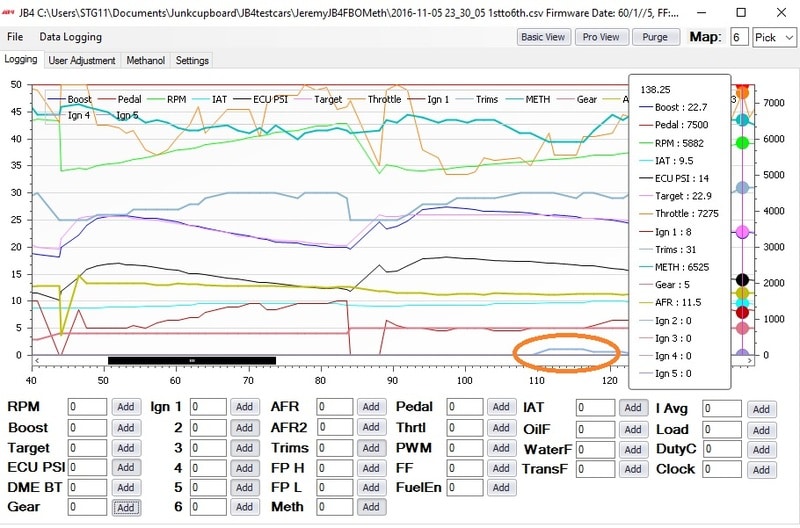
I will start explaining each line starting from the top.
Pedal: This redline that is pegged against the top show where your pedal position is. In some logging tools available by other tuners they use this as the throttle so people are accustomed to seeing it full.
Throttle position (orange): The ECU uses throttle position to assist with torque targeting. It is the torque targeting that creates final boost hence us seeing boost level going up in summer months. This results in a floating throttle which is normal to a point. We do not want to see this value go down lower than 4000 which represents 40%. Sudden spike straight down are also a problem that that is usually accompanied with the overboost fault.
Meth (dark green line going all over the place): For guys running our FSB meth system this line represents meth flow. It should be pegged at the top of the graph in a straight line if flow is sufficient. This car has a meth flow issue which is also evident in the IAT values further down.
RPM (green line): It is interesting to keep a eye on the rpm signal. Good to see what wheel spin looks like or if you suspect clutch slip it will create curves instead of being straight.
Trims (light blue): For scaling purposes this is a JB4 calculated value using the OEM trim values and taking into account what we doing to the AFR bias. What we want to do in terms of trims is avoid going higher than 40-45%. If the car reaches this point take a note at what your AFR ratio is doing if its taking a dive you are reaching a fueling ceiling. This will only happen if you use too high a amount of E85 on your mix or you are running too high a boost level. At certain point adding boost does not add power so lower the boost in this case. The fuel is sufficient to max the turbo power wise both for a R and a GTI. If the car is run like this for a sustained run the ECU will throw a lean code Sensor 1 Bank 1 and the JB4 will default to map 4.
You JB4 should ship with a fuel open loop value of 40. The maximum you can go is 60. Increasing the value will lower trim levels by increasing rail pressure. Dropping the value will increase trims values.
Boost (Blue line): This is actual boost
Target (Pink line): This is the boost target requested in the map 6 column. In this case we targeting actual boost values. If you use Map 6 as a boost additive by adding the values you want over the ECU boost the line will be found at the bottom of the graph as shown on the Stacked log below.
ECU PSI (Black): This is the boost value the ECU is requesting and seeing.
AFR (Mustard): Here we have the AFR value. If you have opted not to run the AFR wire to the lambda make sure your Fuel Bias values next to map 6 chart are all set to 0. The JB4 uses a calculation of the Fuel Bias Values and ECU AFR to work out the true value of AFR. You may see spikes in this value on the gearchange which is a calculation delay bug on the JB4 firmware we sorting out so do not be alarmed with this.
On this specific log it is interesting to note that in this log the AFR in 4th gear ranges from 13.2-12.7 which is a happy place for a Direct injection car. Switching to fifth we see the AFR drop to 11.3. It is rather rare for this to happen but I am glad we got it. The ECU has two mechanisms that are built into AFR functionality. One is a EGT (exhaust gas temperature) protection mechanism that dumps fuel when the EGT's get too high and the other is a full boost timer which is triggered if the car has sustained full throttle runs and it also dumps fuel. I think in this case the second one occurred.
IAT (fine turquoise line)
Overall Timing (thin redline) IGN1 on logging page
Timing adaption (different colours but timing adaption event circled in orange) IGN 2, 3, 4, 5 represent cylinder 1, 2, 3, 4
The IAT is in Fahrenheit and to get correct value multiply by 10. So if it show a value of 10 its 100F.
On this log the IAT is sitting close to 100F across the rpm range. Ambients where around 100F as well and the meth not working well is not improving it.
What we need to look at in the IAT is a relationship between overall timing and timing adaption. In general the lower the IAT the more timing the car will run. So if you see your timing is lower than usual compare the IAT's of the previous runs to see if its boost or IAT affecting it. As you increase boost you will see the timing chart start dropping as well. In the midrange it is normal for you not to see any timing but at high rpm it has to pick up. This car in the log has got relatively good timing going up to 10 degrees at peak rpm where boost is running at 20psi. If we raise the boost at peak to 22psi we might see a 5 degree drop of timing and we loose any power gains from the boost increase. Regardless in terms of targeting we do not suggest values higher than 18psi at peak rpm. Anything higher in our findings and the timing offset costs far more than the power gained in boost. From 16-18psi at redline we only seeing a average of 4-5whp so its up to the end user to decide how hard he want to push the turbo. We will obviously find good trends from users over time in this regard as well.
On the log I have circled a timing adaption event in 5th gear. There is a lot of discussion about timing adaption on the Simos ECU and it is a general norm to allow up to -4 degrees. On our side we would prefer it to be kept to a minimum of -2 or less or none at all. The timing adaption can work as a function of torque targeting. In this case in orange it pulled -1.2 degrees in cylinder 1. Looking immediately at the previous gear we can see timing was not affected so this is not a issue. For safety purposes we have logged knock sensor values vs timing pull and in most cases there is no relationship.
Gear: The gear will show you which gear you are in. Works for manual and DSG and Auto. It is nice to look back at it because sometimes its hard to remember what occurred when. Also lets us see on our side when logs are sent if we looking at possible wheel spin or a issue.
Stacking the JB4 over a flash tune:
All the above will apply. With the JB4 connected you will start with a clean slate and log the car in map 4 which is a pass though map with logging capability. This will give you a idea of the state of your tune and show you how it is set and what it is doing.
On the user adjustment page you going to want to make the settings as below:

You will notice the boost safety is set to 30psi. Once you know your final peak boost adjust this value to 2psi over the peak so you can still have the safety feature for boost over run.
The same will apply in terms of what you are looking for in the logs. One variance is that the throttle position will stay mostly open due to the torque values in the tune being higher.
Start adding boost in single digits after your peak boost for starters and see how the car is handling it and what the affects are of the added boost in timing.
Keep a eye on the fuel trims and adjust accordingly in denomination of 5 in the fuel open loop setting
You can have a look at AFR values but they rarely move with stock turbos.
Look at the timing pull values vs overall timing. In some cases if timing pull is present you can start adding the fuel bias at those rpm in values of 5. This will en richen the AFR and in some cases the richer fueling can cool the cylinder enough to increase timing.
Be sure to work with me if you going for large increases or you trying to achieve maximum boost values.
Below is typical log. The car is a APR Stage 2+ IS38 running our meth kit.
In this case you will see the pink target line at the bottom which represents boost add. In this case it is set at 1.8psi over stock. Trims have also been brought down with a fuel open loop setting of 20. This actually also improved the AFR curve in the process.
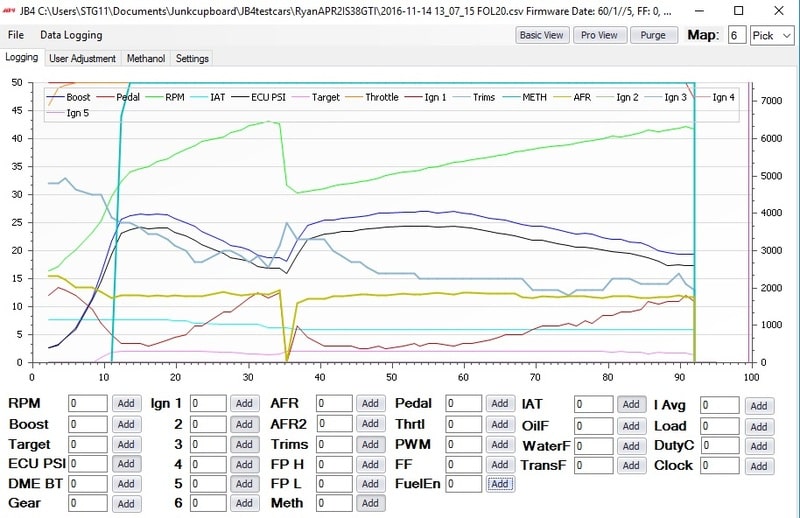
To control the boost per gear in the case of stacking you will need to add the maximum add you want to allow per gear.
So if you want no added boost in 1st use .1 because 0 disables the feature.
I SUGGEST FOR NOW ALL GUYS THAT ARE GOING TO STACK MUST WORK ONE ON ONE WITH ME TILL WE GET A TREND GOING FOR ALL THE TUNES
Feel free to ask any questions or email me logs to george@burgertuning.com
In order to log the steps are simple:
JB4 must be connected to log. A normal USB extender cable will work to get the wire into the car. This must be connected though to our BMS Data Cable. 3rd and 4th gear logs are preferable and if you plan on send them to me at george@burgertuning.com for analysis please do not send 15minutes of driving.
Go to Data Logging next to File at the top, press Start, do the log then press and display. Do your run then press Stop and Display when you are safely stopped. Then go Export and Export log and save the file to your pc. This file can be reopened for viewing by going Data Logging then open log.
It is suggested once you get a baseline log to familiarize yourself with what you can click to see which value. The log is best to be viewed in the JB4 user interface.
Below is a typical JB4 only log that I have chosen that is a good example to explain everything as a lot of interesting things are happening. The car was run over and over 0-150mph prior to this log, its full bolt on with our meth kit.
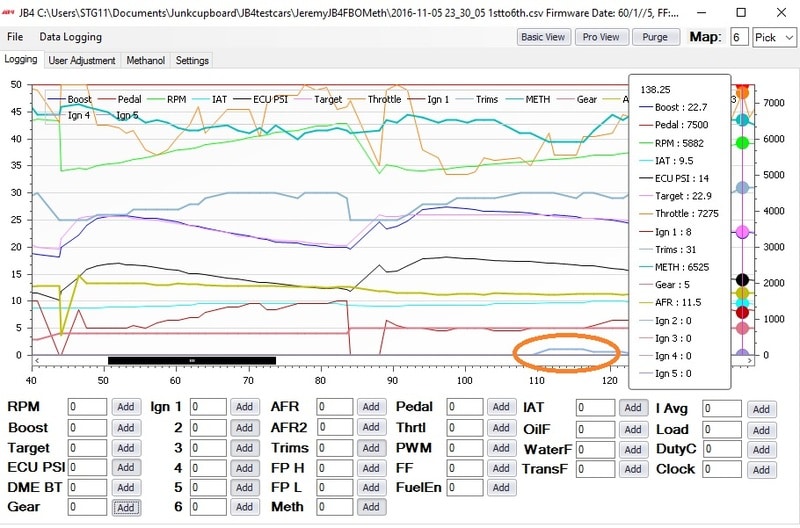
I will start explaining each line starting from the top.
Pedal: This redline that is pegged against the top show where your pedal position is. In some logging tools available by other tuners they use this as the throttle so people are accustomed to seeing it full.
Throttle position (orange): The ECU uses throttle position to assist with torque targeting. It is the torque targeting that creates final boost hence us seeing boost level going up in summer months. This results in a floating throttle which is normal to a point. We do not want to see this value go down lower than 4000 which represents 40%. Sudden spike straight down are also a problem that that is usually accompanied with the overboost fault.
Meth (dark green line going all over the place): For guys running our FSB meth system this line represents meth flow. It should be pegged at the top of the graph in a straight line if flow is sufficient. This car has a meth flow issue which is also evident in the IAT values further down.
RPM (green line): It is interesting to keep a eye on the rpm signal. Good to see what wheel spin looks like or if you suspect clutch slip it will create curves instead of being straight.
Trims (light blue): For scaling purposes this is a JB4 calculated value using the OEM trim values and taking into account what we doing to the AFR bias. What we want to do in terms of trims is avoid going higher than 40-45%. If the car reaches this point take a note at what your AFR ratio is doing if its taking a dive you are reaching a fueling ceiling. This will only happen if you use too high a amount of E85 on your mix or you are running too high a boost level. At certain point adding boost does not add power so lower the boost in this case. The fuel is sufficient to max the turbo power wise both for a R and a GTI. If the car is run like this for a sustained run the ECU will throw a lean code Sensor 1 Bank 1 and the JB4 will default to map 4.
You JB4 should ship with a fuel open loop value of 40. The maximum you can go is 60. Increasing the value will lower trim levels by increasing rail pressure. Dropping the value will increase trims values.
Boost (Blue line): This is actual boost
Target (Pink line): This is the boost target requested in the map 6 column. In this case we targeting actual boost values. If you use Map 6 as a boost additive by adding the values you want over the ECU boost the line will be found at the bottom of the graph as shown on the Stacked log below.
ECU PSI (Black): This is the boost value the ECU is requesting and seeing.
AFR (Mustard): Here we have the AFR value. If you have opted not to run the AFR wire to the lambda make sure your Fuel Bias values next to map 6 chart are all set to 0. The JB4 uses a calculation of the Fuel Bias Values and ECU AFR to work out the true value of AFR. You may see spikes in this value on the gearchange which is a calculation delay bug on the JB4 firmware we sorting out so do not be alarmed with this.
On this specific log it is interesting to note that in this log the AFR in 4th gear ranges from 13.2-12.7 which is a happy place for a Direct injection car. Switching to fifth we see the AFR drop to 11.3. It is rather rare for this to happen but I am glad we got it. The ECU has two mechanisms that are built into AFR functionality. One is a EGT (exhaust gas temperature) protection mechanism that dumps fuel when the EGT's get too high and the other is a full boost timer which is triggered if the car has sustained full throttle runs and it also dumps fuel. I think in this case the second one occurred.
IAT (fine turquoise line)
Overall Timing (thin redline) IGN1 on logging page
Timing adaption (different colours but timing adaption event circled in orange) IGN 2, 3, 4, 5 represent cylinder 1, 2, 3, 4
The IAT is in Fahrenheit and to get correct value multiply by 10. So if it show a value of 10 its 100F.
On this log the IAT is sitting close to 100F across the rpm range. Ambients where around 100F as well and the meth not working well is not improving it.
What we need to look at in the IAT is a relationship between overall timing and timing adaption. In general the lower the IAT the more timing the car will run. So if you see your timing is lower than usual compare the IAT's of the previous runs to see if its boost or IAT affecting it. As you increase boost you will see the timing chart start dropping as well. In the midrange it is normal for you not to see any timing but at high rpm it has to pick up. This car in the log has got relatively good timing going up to 10 degrees at peak rpm where boost is running at 20psi. If we raise the boost at peak to 22psi we might see a 5 degree drop of timing and we loose any power gains from the boost increase. Regardless in terms of targeting we do not suggest values higher than 18psi at peak rpm. Anything higher in our findings and the timing offset costs far more than the power gained in boost. From 16-18psi at redline we only seeing a average of 4-5whp so its up to the end user to decide how hard he want to push the turbo. We will obviously find good trends from users over time in this regard as well.
On the log I have circled a timing adaption event in 5th gear. There is a lot of discussion about timing adaption on the Simos ECU and it is a general norm to allow up to -4 degrees. On our side we would prefer it to be kept to a minimum of -2 or less or none at all. The timing adaption can work as a function of torque targeting. In this case in orange it pulled -1.2 degrees in cylinder 1. Looking immediately at the previous gear we can see timing was not affected so this is not a issue. For safety purposes we have logged knock sensor values vs timing pull and in most cases there is no relationship.
Gear: The gear will show you which gear you are in. Works for manual and DSG and Auto. It is nice to look back at it because sometimes its hard to remember what occurred when. Also lets us see on our side when logs are sent if we looking at possible wheel spin or a issue.
Stacking the JB4 over a flash tune:
All the above will apply. With the JB4 connected you will start with a clean slate and log the car in map 4 which is a pass though map with logging capability. This will give you a idea of the state of your tune and show you how it is set and what it is doing.
On the user adjustment page you going to want to make the settings as below:

You will notice the boost safety is set to 30psi. Once you know your final peak boost adjust this value to 2psi over the peak so you can still have the safety feature for boost over run.
The same will apply in terms of what you are looking for in the logs. One variance is that the throttle position will stay mostly open due to the torque values in the tune being higher.
Start adding boost in single digits after your peak boost for starters and see how the car is handling it and what the affects are of the added boost in timing.
Keep a eye on the fuel trims and adjust accordingly in denomination of 5 in the fuel open loop setting
You can have a look at AFR values but they rarely move with stock turbos.
Look at the timing pull values vs overall timing. In some cases if timing pull is present you can start adding the fuel bias at those rpm in values of 5. This will en richen the AFR and in some cases the richer fueling can cool the cylinder enough to increase timing.
Be sure to work with me if you going for large increases or you trying to achieve maximum boost values.
Below is typical log. The car is a APR Stage 2+ IS38 running our meth kit.
In this case you will see the pink target line at the bottom which represents boost add. In this case it is set at 1.8psi over stock. Trims have also been brought down with a fuel open loop setting of 20. This actually also improved the AFR curve in the process.
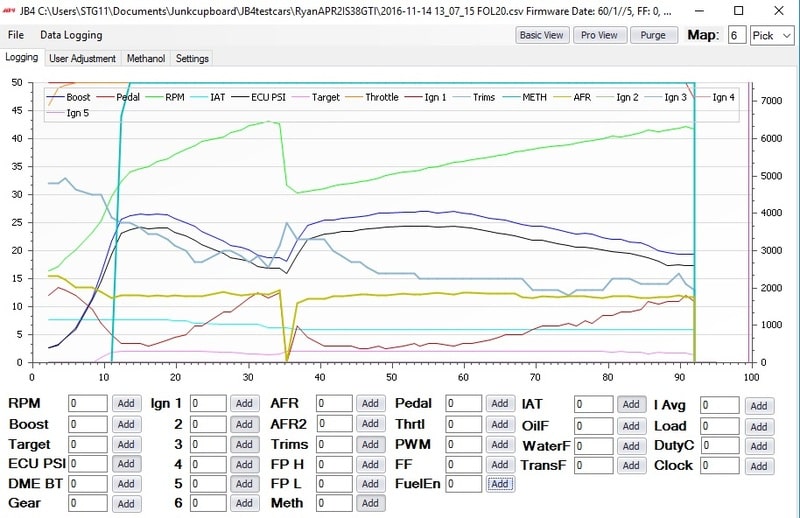
To control the boost per gear in the case of stacking you will need to add the maximum add you want to allow per gear.
So if you want no added boost in 1st use .1 because 0 disables the feature.
I SUGGEST FOR NOW ALL GUYS THAT ARE GOING TO STACK MUST WORK ONE ON ONE WITH ME TILL WE GET A TREND GOING FOR ALL THE TUNES
Feel free to ask any questions or email me logs to george@burgertuning.com
Last edited: