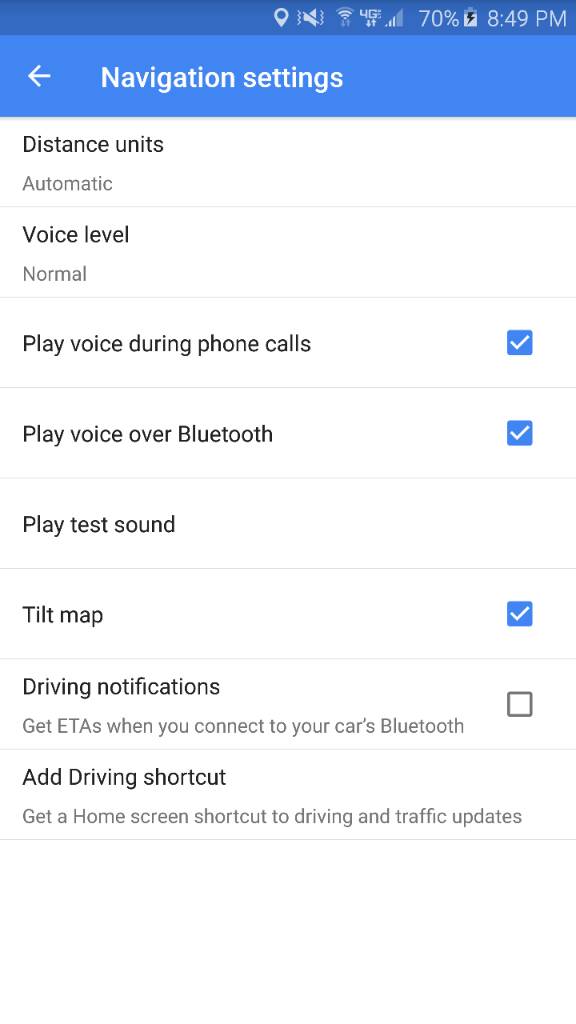moonluv810
Ready to race!
- Location
- GTI Heaven
I have a 2015 GTI SE (Nov '14 build date).
I have no issues connecting my iPhone or Samsung S4 to the car via bluetooth, but I have issues when using Google Maps on either phone. It seems that the voice direction from Google Maps only comes up through the car's speaker system when I select bluetooth as the audio input. If I select any other input, there's no voice direction and even the phone does not give any voice direction, simply total silence.
Is this a bug in the system, a lack of capability of the system, or did I not properly set up the bluetooth connection?
Any help is greatly appreciated!
I have no issues connecting my iPhone or Samsung S4 to the car via bluetooth, but I have issues when using Google Maps on either phone. It seems that the voice direction from Google Maps only comes up through the car's speaker system when I select bluetooth as the audio input. If I select any other input, there's no voice direction and even the phone does not give any voice direction, simply total silence.
Is this a bug in the system, a lack of capability of the system, or did I not properly set up the bluetooth connection?
Any help is greatly appreciated!