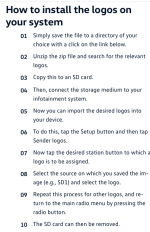TheBlondeFella
Go Kart Newbie
- Location
- UK
- Car(s)
- MK7 Golf R
So I've just had a software update that has completely wiped all of my radio logos most of which I had assigned manually
I've accumulated a radio station library since owning my Mk7 Golf R in 2016 and have been using these logos without issue until the software update
I was told to go to the VW website where I should download a software patch from Phonostar.de which I successfully uploaded which I thought should allow me to manually assign radio logos to their respective stations.
https://www.volkswagen.co.uk/en/own...w_to_guides/satellite-navigation/master.layer
https://www.phonostar.de/vw/de/download
I am still unable to manually attach the station logos though. Some of the radio stations have now automatically assigned logos to them however.
I've been re-reading the instructions for loading the patch from phonostar.de and it's point number 2 that has me confused. It says: 'unzip the zip file and search for the relevant logos.'
I'm not sure what this means as I can't find any logos within the unzipped folders. There is a folder labelled 'RadioStationDB' but there are no radio station logos within the folders located within that folder. Does anyone know if I supposed to add radio station logos somewhere to this patch or whether they should actually be there already?
None of the unzipped folders seem to contain any radio logos. Do I have to add them and if so, what folder would I add them to?

Any ideas or suggestions on how I can start to save the logos manually again would be appreciated?
I've accumulated a radio station library since owning my Mk7 Golf R in 2016 and have been using these logos without issue until the software update
I was told to go to the VW website where I should download a software patch from Phonostar.de which I successfully uploaded which I thought should allow me to manually assign radio logos to their respective stations.
https://www.volkswagen.co.uk/en/own...w_to_guides/satellite-navigation/master.layer
https://www.phonostar.de/vw/de/download
I am still unable to manually attach the station logos though. Some of the radio stations have now automatically assigned logos to them however.
I've been re-reading the instructions for loading the patch from phonostar.de and it's point number 2 that has me confused. It says: 'unzip the zip file and search for the relevant logos.'
I'm not sure what this means as I can't find any logos within the unzipped folders. There is a folder labelled 'RadioStationDB' but there are no radio station logos within the folders located within that folder. Does anyone know if I supposed to add radio station logos somewhere to this patch or whether they should actually be there already?
None of the unzipped folders seem to contain any radio logos. Do I have to add them and if so, what folder would I add them to?
Any ideas or suggestions on how I can start to save the logos manually again would be appreciated?
Attachments
Last edited: