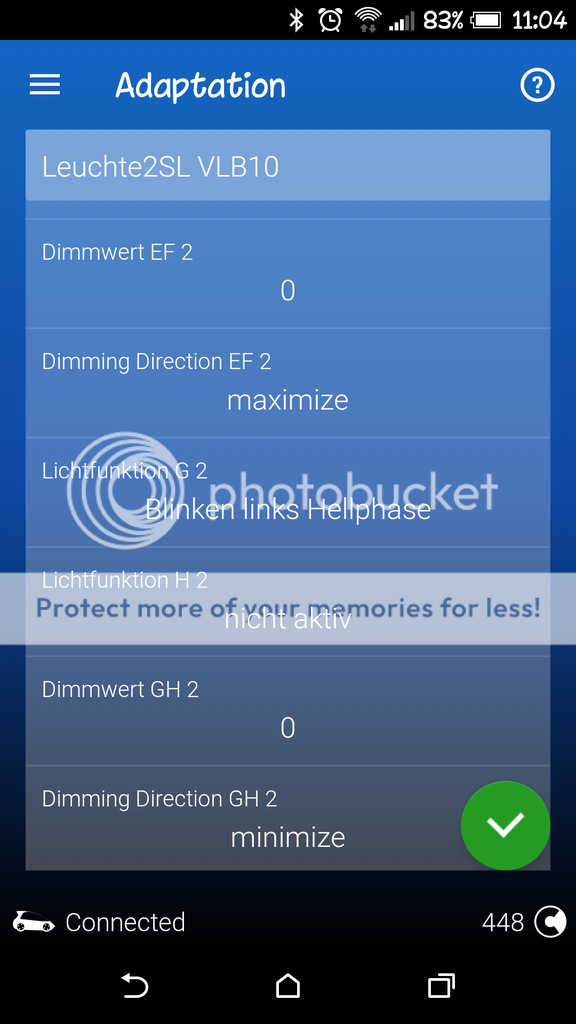Hi Folks -- hope someone can help. My battery discharged due to owner stupidity.
I tried to start the car several times before hooking up a charger.
Now I have a fault that I can't clear:
Central Electrics: Fault: Control module incorrectly coded
Fault Code: U101400 (526615)
Letzte Weckursache/Werte [00;2E]: keine Storschutzursache
Status Bremslichtschalter (CAN): Off
Off: operated
Terminal 50 status: Off
Outside Air temperature: 24.5 C
Terminal 15 status: On
Unlearning Counter: 15
Mileage: 10906 km
Priority: 2
Parking light left: not activated
Low beam: not activated
Status Bremslichtschalter (HW) Off
Date: 2017-01-19 18:28:31
Automatic high beam assist: not activated
Voltage: 12.6 V
Parking light right: not activated
Malfunction frequency counter: 1
CAN-Bus_aktiv: On
Parking light: not activated
Here is the long coding for the module:
00111A464041A2F969E4400001140720180000000->
I have tried changing a Bit/saving/changing back to no avail.
I also have a "FAULT: Vehicle Lighting" and the Triangle/exclamation point on the dash. All of the lights are working. I think this is related to the above fault???
I have LED Euro Tails, LED License lights and LED cornering lights. Previously to this, I had no errors and if I now had a bulb issue, it would be identified on the display instead of a generic "vehicle lighting" fault, correct?
Just to elaborate, here is what I have tried:
- Re-accepting all of the changes for the LED Tails I had made previously through OBDeleven
- Replacing the LED cornering lights with the original bulbs (No OBDeleven changes were required -- the LED's worked without any bulb error)
- Turning off the LED License plate lights through OBDeleven
I have tried changing theCan some please help? I don't want to go to the dealer to fix this.
Thanks!!
Jay