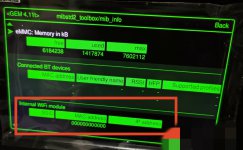If you are going to upgrade beyond 02xx, go with the highest: P0480T
Going from 02xx to 03xx or to 04xx requires the same steps and the same risks.
Not sure about grid in 03xx, but 04xx has it for sure.
Changes between 0254 and 0480:
- Support for facelift glass displays with APP buttons,
- GEM version 4.11 with touch screen navigation support,
- Support for VC/AID (Virtual Cockpit / Active Info Display),
- Support for new USB HUB,
- Updated graphics with facelift car models (CAR, AUDIO, CLIMATE menus),
- New skin layouts (grid) and new system-wide color theme,
- Refreshed VW startup animations and new trim options (beatsaudio, FAMILY, Elegance),
- Skin and startup animation for MAN vehicles,
- 6 presets in Radio section if 8-inch display skin selected,
- 6 favourite contact in Phone section if 8-inch display skin selected,
- Media covers higher resolution support (needs to be confirmed),
- CAR menu selection is remembered after switching ignition off,
- Oil temperature gauge (SportHMI and Offroad) without red zone and rescaled for 100°C in middle position,
- Start/Stop option to disable system status popups,
- Air Condition option in main menu,
- VW Media Control option in menu,
- Configuration Wizard in Settings,
- Traffic menu with map preview,
- WLAN media source option,
- 4 clock faces selection in standby,
- Sound type displayed on the OSD when adjusting volume level,
- Updated SFX when touching the screen,
- FEC/SWaP hidden menu available without active developer mode,
- Testmode menue available from hidden menu (3 seconds press instead of 10 seconds press),
- FEC/SWaP code 00070400 for in-car communication is supported,
- Testmode menue touch screen diagnostics no longer works,
- Left and right speaker channels are inverted,
- New adaptation channels (Key_code_monitoring, Vehicle function list BAP 2nd generation, expansion, Deactivation/activation of the pop-up for active tracking services, nhtsa_properties),
- New cpu modules (fpkimagetransfer, i2cbridge, nuanceres.arw_EU).