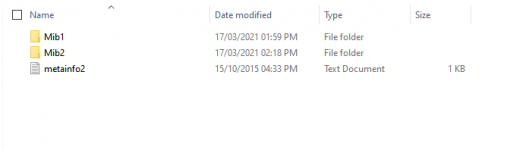Munstertel
Passed Driver's Ed
- Location
- United Kingdom
- Car(s)
- R-Line Edition
Good Afternoon Folks,
I'm sure this has been done to death but i can't find any information here. I'm really struggling to regain my maps function.
My maps first got a little glitchy last month and i also started to notice some new roads in my area weren't shown on my maps. Mainly driving in the UK and Ireland. So i decided to update the Original 16GB SD card.
*****Steps taken*****
- I first updated the original 16GB card but it failed many times. I since learned that the latest update is more like 30GB so this would never work. Why the Discovercare app can't point towards this, post failure seems like a poorly designed Software... - Nil fix.
- Formatted the card and just tried to drag the relevant map folders over to my card. - Nil fix, probably due to me not having whatever hidden VW files on the card anymore post formatting.
- I then bought a 64GB Sandisk SDXC Class 10 Card(Trying to future proof for any more enormous map updates).
- Downloaded the large Maps file from the VW website and extracted/unzipped to new card. - Nil fix.
- Formatted card and used Discovercare application to install maps to new card - Successful, but car doesn't recognise the data. 'Insert a medium with valid data'
- Saw that perhaps Discovercare/infotainment may want an SD card formatted to Fat32, My Sandisk 64GB is ExFat. Downloaded partition manager and reformatted SD card to Fat32.
- Used new card in Discovercare, all criteria satisfied, formatted to Fat32, capacity 64GB & overwrite switch unlocked. Maps installed successfully, but car doesn't recognise the data. 'Insert a medium with valid data'
Now i'm lost.....


Any thoughts or suggestions would be much appreciated. I want my maps back....
I'm sure this has been done to death but i can't find any information here. I'm really struggling to regain my maps function.
My maps first got a little glitchy last month and i also started to notice some new roads in my area weren't shown on my maps. Mainly driving in the UK and Ireland. So i decided to update the Original 16GB SD card.
*****Steps taken*****
- I first updated the original 16GB card but it failed many times. I since learned that the latest update is more like 30GB so this would never work. Why the Discovercare app can't point towards this, post failure seems like a poorly designed Software... - Nil fix.
- Formatted the card and just tried to drag the relevant map folders over to my card. - Nil fix, probably due to me not having whatever hidden VW files on the card anymore post formatting.
- I then bought a 64GB Sandisk SDXC Class 10 Card(Trying to future proof for any more enormous map updates).
- Downloaded the large Maps file from the VW website and extracted/unzipped to new card. - Nil fix.
- Formatted card and used Discovercare application to install maps to new card - Successful, but car doesn't recognise the data. 'Insert a medium with valid data'
- Saw that perhaps Discovercare/infotainment may want an SD card formatted to Fat32, My Sandisk 64GB is ExFat. Downloaded partition manager and reformatted SD card to Fat32.
- Used new card in Discovercare, all criteria satisfied, formatted to Fat32, capacity 64GB & overwrite switch unlocked. Maps installed successfully, but car doesn't recognise the data. 'Insert a medium with valid data'
Now i'm lost.....
Any thoughts or suggestions would be much appreciated. I want my maps back....