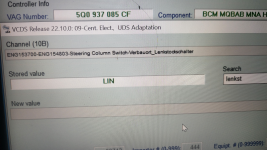I made a spreadsheet comparing the information for each channel from 2 bcm´s, i´m trying to identify the channel reason why the remote won't close the doors, I have colored some channels, but I'm not sure which ones I should change the value to fix the problem.@Toluxo First try this... 19 - Gateway > Long Coding Helper (select "Yes" to use experimental) > FPA_Funktion_AMB needs to be checked... Byte 11 Bit 7
Everything looks okay in your BCM ad-map I think. The only thing I saw that was different from mine is
IDE09732-ENG133385-Interior light: light configuration-Frei_Farbwahl_ueber_HMI... You have "active" where I have "not active"
... the translation of this doesn't make much sense to me but I would change it, if only because my AID/Dash colors change and yours don't.
*** I would only worry about this BCM adaptation if changing the gateway long coding does not work ***
7
You are using an out of date browser. It may not display this or other websites correctly.
You should upgrade or use an alternative browser.
You should upgrade or use an alternative browser.
Retrofit of facelift BCM into pre-facelift Mk7 (in progress, please help 😬)
- Thread starter Cuzoe
- Start date
AdMaps Must be Taken With VCDS
I want to share with you this spreadsheet to compare channels of 2 Different Controllers. I believe that it can be improved.
How does it work:
In the Sheet (Original BCM) the 3 Columns of the AdMap of the Original Factory BCM will be placed (Columns E to G), Press Shift-Ctrl-O to Sort the Channels
In the Sheet (Replaced BCM) will be placed the 3 Columns of the AdMap of the New BCM installed (Columns E to G) Press Shift-Ctrl-R to Sort the Channels
The (Comparision Sheet) shows the Channel Comparison Result (Both Controllers)
The Channels are numbered and it shows you which ones match, it shows you the Channel Position in the Original Unit and the one that was Replaced.
Channels that do not exist in Controllers have a black Square in the cell where the numbers are placed.
Please try and comment
A New Spreadsheet is Shared, Fix some errors and a New Sheet was Added where Channels Matching are Refined
Greetings
I want to share with you this spreadsheet to compare channels of 2 Different Controllers. I believe that it can be improved.
How does it work:
In the Sheet (Original BCM) the 3 Columns of the AdMap of the Original Factory BCM will be placed (Columns E to G), Press Shift-Ctrl-O to Sort the Channels
In the Sheet (Replaced BCM) will be placed the 3 Columns of the AdMap of the New BCM installed (Columns E to G) Press Shift-Ctrl-R to Sort the Channels
The (Comparision Sheet) shows the Channel Comparison Result (Both Controllers)
The Channels are numbered and it shows you which ones match, it shows you the Channel Position in the Original Unit and the one that was Replaced.
Channels that do not exist in Controllers have a black Square in the cell where the numbers are placed.
Please try and comment
A New Spreadsheet is Shared, Fix some errors and a New Sheet was Added where Channels Matching are Refined
Greetings
Attachments
Last edited:
I'll try it, thanks, it didn't work@Toluxo: Hi - my hunch (guess really) is that the value on the (OCU) Onboard Communication Unit is too small. Try changing
Don
- ENG124714-ENG133392-OCU-Remote Lock Unlock Timer s3 > 2000ms
Last edited:
Can you test my comparison spreadsheet? It has information on the Original BCM's and the upgraded one. Thank you@Toluxo: Hi - my hunch (guess really) is that the value on the (OCU) Onboard Communication Unit is too small. Try changing
Don
- ENG124714-ENG133392-OCU-Remote Lock Unlock Timer s3 > 2000ms
Last edited:
Cuzoe
Autocross Champion
- Location
- Los Angeles
Oh, yes if your FOBs and BCM are not the same frequency the remotes won't work.
More info... yes the BCM has an adaptation channel to set the frequency. And it does change the frequency of the receiver in the BCM. But the problem is that antennas for those frequencies are different lengths and the antenna (of course) doesn't change with the adaptation. This was discovered by @xabhax after we both had a similar problem with our facelift BCM's retrofits. He found that holding the key right beside the BCM (like within a few inches) worked, which turned out to be the same for me.
Also of note: This is the first line in the first post of this thread .
.
More info... yes the BCM has an adaptation channel to set the frequency. And it does change the frequency of the receiver in the BCM. But the problem is that antennas for those frequencies are different lengths and the antenna (of course) doesn't change with the adaptation. This was discovered by @xabhax after we both had a similar problem with our facelift BCM's retrofits. He found that holding the key right beside the BCM (like within a few inches) worked, which turned out to be the same for me.
Also of note: This is the first line in the first post of this thread
I already made that modification, (changed to 315Mhz), the curious thing about this is that the remote control opens the doors, the trunk, the panic button works, closes the mirrors and windows, opens the mirrors and windows, turns the car on and off. but does not lock the car doors, of course alarm can´t be activated, but can be deactivated and the horn sound when unlock button was pressingOh, yes if your FOBs and BCM are not the same frequency the remotes won't work.
More info... yes the BCM has an adaptation channel to set the frequency. And it does change the frequency of the receiver in the BCM. But the problem is that antennas for those frequencies are different lengths and the antenna (of course) doesn't change with the adaptation. This was discovered by @xabhax after we both had a similar problem with our facelift BCM's retrofits. He found that holding the key right beside the BCM (like within a few inches) worked, which turned out to be the same for me.
Also of note: This is the first line in the first post of this thread.
Cuzoe
Autocross Champion
- Location
- Los Angeles
If your BCM spec is 433Mhz and but your key fob is 315Mhz you have a problem. I know the adaptation can be changed... that does not change the physical antenna in the BCM.I already made that modification, (changed to 315Mhz), the curious thing about this is that the remote control opens the doors, the trunk, the panic button works, closes the mirrors and windows, opens the mirrors and windows, turns the car on and off. but does not lock the car doors, of course alarm can´t be activated, but can be deactivated and the horn sound when unlock button was pressing
Within a certain range the fob will work because the adaptation does change the receiver (in the BCM) frequency but because the antenna is incorrect the range is limited and your fob will not work reliably.
Yes, look HERE (I've organized the channel listings with those that have non-equal settings first - because these channels will be the focus of your BCM alignment exercise)Can you test my comparison spreadsheet? It has information on the Original BCM's and the upgraded one. Thank you
Don
Cuzoe
Autocross Champion
- Location
- Los Angeles
Thank you... my eyes were watering looking at the other comparisonYes, look HERE (I've organized the channel listings with those that have non-equal settings first - because these channels will be the focus of your BCM alignment exercise)
Don
Thank youYes, look HERE (I've organized the channel listings with those that have non-equal settings first - because these channels will be the focus of your BCM alignment exercise)
Don
@Cuzoe: Ain't nothing so dedicated in my creation of these BCM-compare spreadsheets................. @DV52 has nothing better to do than make these nice BCM compares for us.
As long as the input files for the OLD/NEW BCMs are in the correct format (i.e. raw VCDS style admap with .CSV file extension) these spreadsheets take very little time to make - thanks to the handy-dandy MS macro facility in MS Excel/Access!
Don
Cuzoe
Autocross Champion
- Location
- Los Angeles
I'm going to assume that @Toluxo is now posting as @KalebGlz... Your steering column switch(es) (which I take to mean the stalks on either side) are probably CAN bus and not LIN. Having selected a different bus those stalks are no longer "talking" to the BCM. I also don't expect this would have anything to do with your FOBs. I would revert that change.
This would be my plan of attack, if I were in your situation:
I don't have KESSY so my scan is not likely to help you. And so I'm also making (somewhat) educated suggestions about what to change...
But these three adaptations look like ones you would want to match in your new BCM.
That second one translates (via Google) to "Comfort operation range limitation," not active on your old BCM but active on your new.
This would be my plan of attack, if I were in your situation:
- Go through the BCM compare that @DV52 posted and make your new BCM match the old one.
- Clear faults and cycle ignition.
- Clear faults again.
- Autoscan and BCM ad-map (post those here)
- Test the function(s) you're still having issues with and post those along with the autoscan and ad-map.
I don't have KESSY so my scan is not likely to help you. And so I'm also making (somewhat) educated suggestions about what to change...
But these three adaptations look like ones you would want to match in your new BCM.
| IDE11944-ENG116626-Keyless access and start authorization-Oeffnung Heckdeckel bei Wiederentriegelung |
| IDE11944-ENG116655-Keyless access and start authorization-Kessy Komfortbedienung Reichweitenbegrenzung |
| IDE11944-ENG142014-Keyless access and start authorization-Elektische_Lenkradverriegelung |