This walkthrough / DIY guide is for the MK7.5 GTI S/Rabbit Owners that want to upgrade the all in one 6.5” screen to the higher end 8” screen found up on the SE/Autobahn/R trim levels. Do at your own risk. I’m not responsible for your build and modification….
What you will need:
-8" screen
-MIBII
-glovebox
-wire strippers
-wrench
-20 gauge wire
-pliers
-crimp connectors
-trim removal tools
-torx screwdriver
-flat head screwdriver
-bright lights/headlamp
SCREEN———-
The first choice at the very beginning: Navigation or no navigation….This will tell you what part number to order. 5G6919605D is a navigation model screen. And 5G6919605C is a non-nav model which is what I chose for the price difference later on. The screen, regardless which 8” glass touchscreen you choose ranges from $175-250 for a good condition one. I personally went Car-Part.com and sifted through dozens of them until I found a good condition one. New from the dealer is in the $500-700 range, so definitely look elsewhere like eBay, CarPart, your local junkyard to source one for yourself.
MIB2—————
Now that you have chose the type you want to put in, now you have to get the MIB2 computer for the glovebox. MIB2 cost me $150 out of a totaled 2019 GTI shipped to my door, however a navigation equivalent was nearly $425 out the door. That was one of my factors for choosing non-nav considering Apple CarPlay and such is so good now at doing navigation and I can update it every month if I want instead of paying the dealer $150 every time I want new maps. A glovebox MIB2 nav unit is 3Q0035880A or B and the one I purchased as a non-nav is 3Q0035878B or 844B.
GLOVEBOX————-
Now that you have these two items, you’ll need a new glovebox…I know…You’ll see why I say this with a heavy heart. The reason for this is because the computer MIB2 slot we need does not have the cutouts or the slots in the standard S/Rabbit trim levels in the newer models. I hunted one down on eBay for a rough $55 shipped and got it a couple days. 5GM857097D was the part number of my specific one.
HARNESS————-
You have to pick now between what you want to do for the harnesses, because you definitely will need one for this retrofit. Some people go on AliExpress and order the one from China, and that’s totally ok.
https://www.aliexpress.com/item/32833753513.html?spm=a2g0s.9042311.0.0.262d4c4d8W8yRP
However I didn’t want to chance it being wrong and lack of support if I ran into to issues, so I bought the Eurozone Tuning one (EZT referred to in this article). It is three times the price, but you get text support within 20 mins (my experience) and super helpful knowledge if you run into issues, also return policies and so on. AliExpress was roughly $55 and the EZT is $160
https://eurozonetuning.com/products/quadralock-wiring-harness-for-discover-pro-retrofit?variant=12446864113725
This harness (either one) will hook from your factory quadlock harness and extend all the connections over to the new MIB2 in the glovebox as well as hook into your new display.
The second thing you will need aside from the quadlock harness, is for the USB CarPlay plug. The factory on my Rabbit was only long enough to plug into the original screen. So I had to go get from EZT a new harness that connects the USB all the way through the dash out to MIB2. I’m sure there are cheaper option on the market, but the EZT one does use OEM plugs and connectors for this, hence why I chose this option.
https://eurozonetuning.com/products/vw-usb-aux-wiring-kit-for-mib2
GPS RECEIVER———-
IF you are going with the navigation retrofit, you will need a separate GPS antenna to install into your dash wherever you’d like to get signal. The VW/Audi one is cheap, $20, and it will plug into the MIB2. If you are not doing nav, disregard this section
https://eurozonetuning.com/products/external-gps-antenna?_pos=1&_sid=939fd8d76&_ss=r
STEPS TO PERFORM TO START RETROFIT TEARDOWN———————————
First, pull your battery terminal to cut power to the car….
I personally started with pulling the climate control panel off, then the infotainment screen and the cubby with the USB port. This YouTube video helped a lot and explained what I needed to know. You basically get your trim removal tool and pull straight out on the pieces, but they can be tricky if this is the first time you’re doing this…
https://youtu.be/WkZ1YwDmxAQ

Once you have your trim pieces off, you should now focus on tackling the glovebox removal. Theres a few torx screws that have to come out. There’s two on the very bottom to remove, three on the inside top of where the door closes, one on the very back center where your car manual would sit in the little cubby in the glovebox and another one on the side trim that you will have to remove to get to. This installation video linked below is not the best, but it gives you the idea of the screw placement and how the glovebox falls out of the position. TAKE YOUR TIME. You will have to disassemble part of the center console to get the glovebox to come out. It basically falls down towards the passenger seat at that angle. If you have your replacement glovebox next to you, you can easily visualize the screws and such. When removing the glovebox and its almost out, BE CAREFUL. THERE ARE 3 CONNECTORS ATTACHED TO IT. YOU DO NOT WANT TO RIP THESE OUT. These are your footwell light, the sensor for the glovebox light and the light itself in the glovebox.
https://www.youtube.com/watch?v=_WnZnn-gfNU
Once that is out, you can remove your old infotainment screen. A flat head screwdriver does nicely. You slide it in the track and push in towards the center of the console to release the snap mechanism. Do this for all 4 and your screen should be free to come out. Disconnect all the connectors.

ATTACHING HARNESS AND MODIFICATIONS REQUIRED—————————————
Upon inspection of the EZT harness, there was missing some pins on the blue connector, and no green connector at all. So, this prompted researching and reaching out for help…Here is the findings, and verify your harness has these.
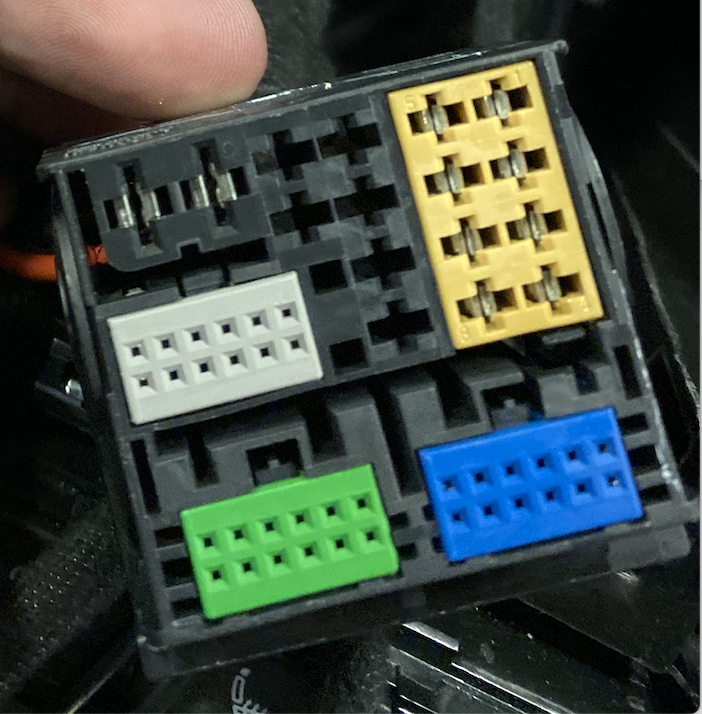
This photo is of the car quadlock harness, and the EZT harness is basically just an extender that lengthens these wires all the way to the MIB2 unit in the glovebox. I forgot to take photos of the EZT harness. But I’ll do my best to explain.
Basically image the EZT one being a female side (to the MIB2) to this connector setup. The EZT harness includes the whole top section but does NOT have the green connector at all (CarPlay connector) and the blue one is missing two connections for your backup camera. The two connections that are in the blue connector from the EZT harness are a new microphone cable with the connector for the mic on the other end, and it goes in to the MIB2. The problem is with them including the microphone cable like that, you’d had to fish it up the A-pillar on the passenger side and into the LED lights by your sunglass holder. That is a BIG PAIN.
So, I grabbed some wire from AutoZone of the correct gauge and some crimp connectors to make everything come together. I cut the EZT microphone connection into the blue connector and wired everything into the harness as it should have come already.
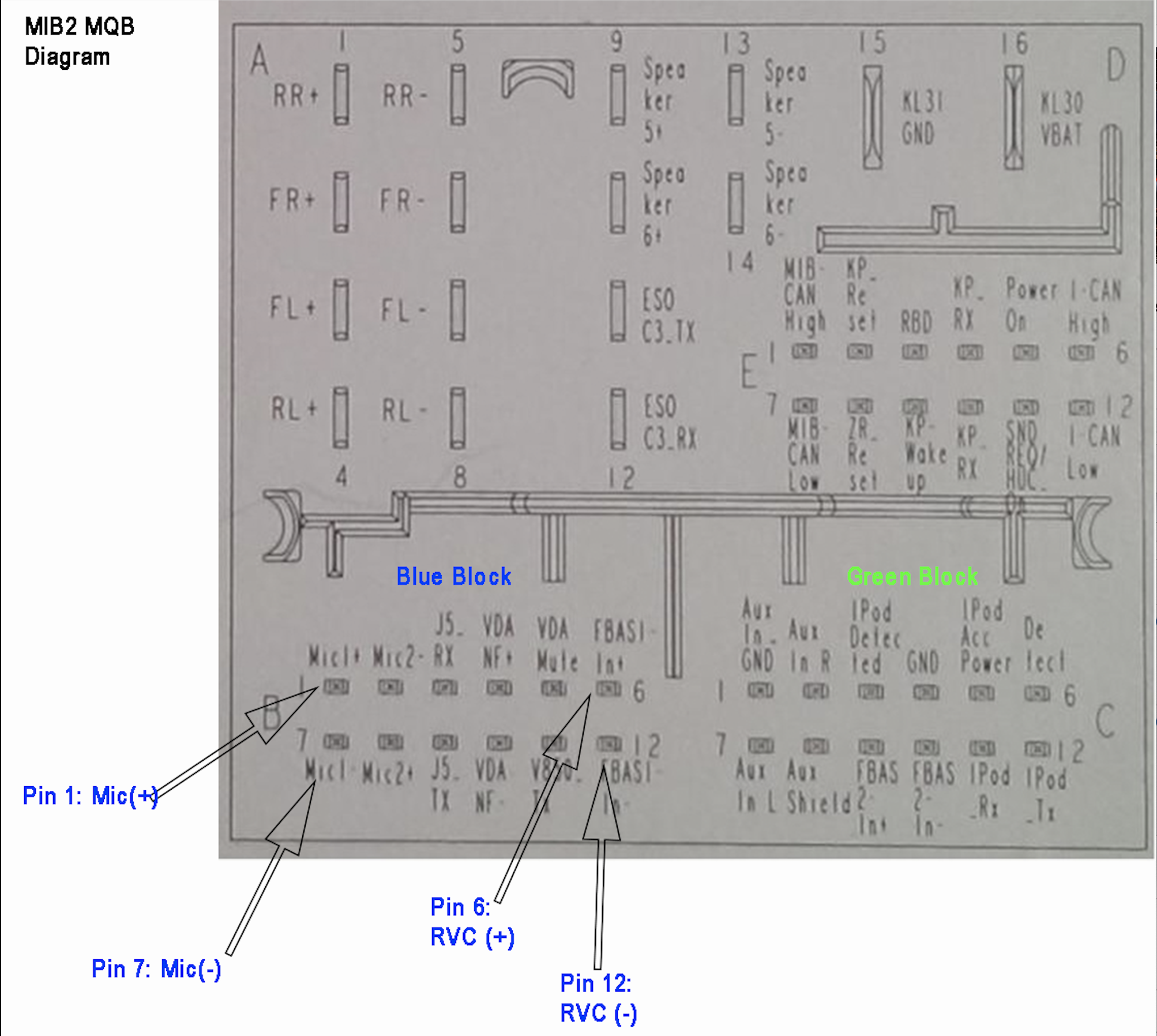
This diagram shows one the blue block which are your mic and backup camera wires to add. Now there is one more issue here. You are adding these connections to the MIB2 side by the glovebox and the female side of this harness that goes back in to the factory quadlock connector DOES NOT have any connections to touch the green and blue blocks to provide connection for everything we just added. So, back to the internet….
https://www.discountcarstereo.com/ql80310.html#product-details-tab-Shipping_info
I purchased this and it arrived in a few days and BINGO it is what I needed for a whole $15 roughly. This white connector snaps into the EZT male size by the factory quadlock and you can crimp the wire on to the respective connection points that you had to add so you will get signal for the microphone and backup camera from the factory quadlock. I personally de-pinned all the connectors I didn’t need and have them if I ever need them.
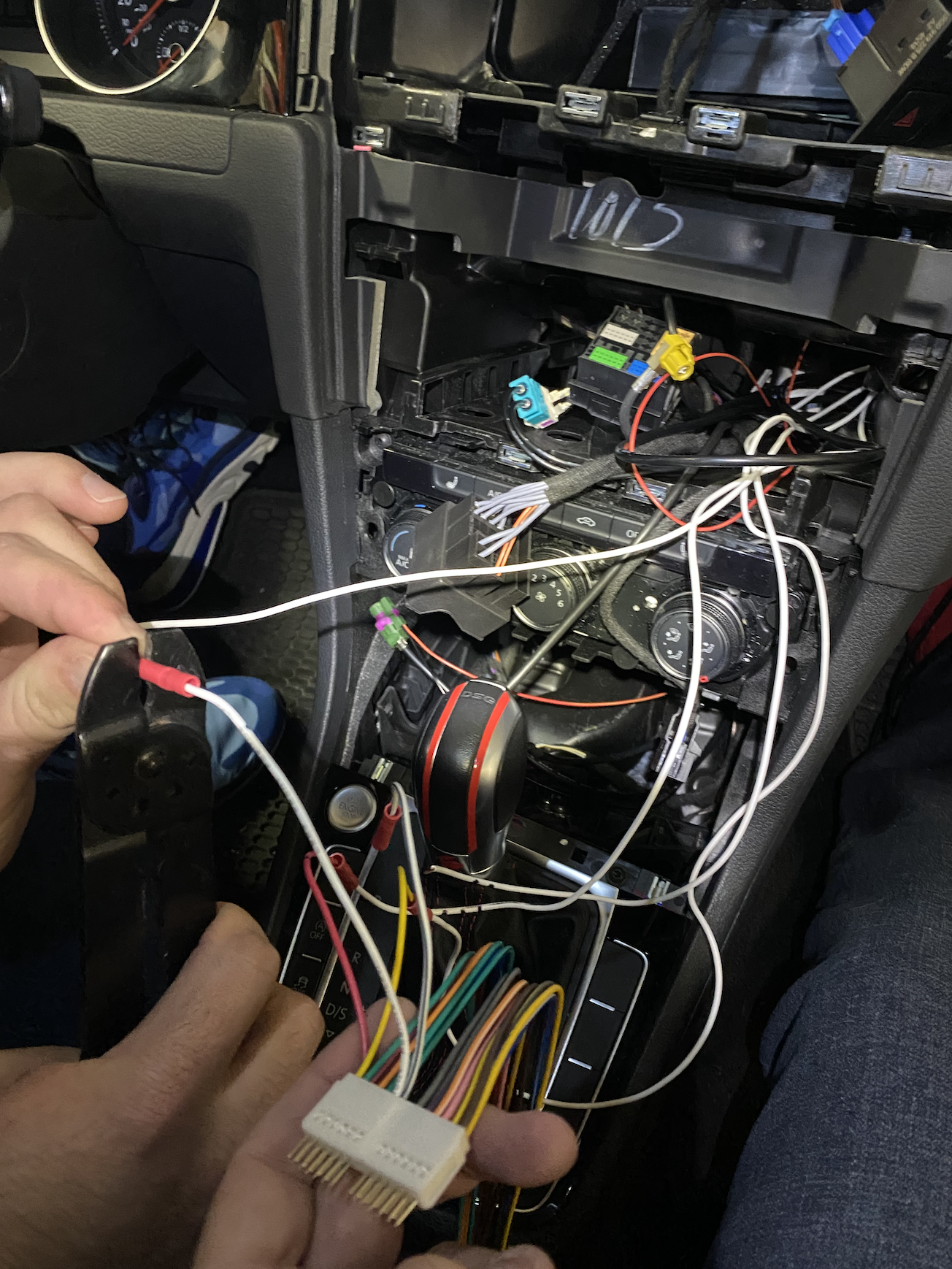
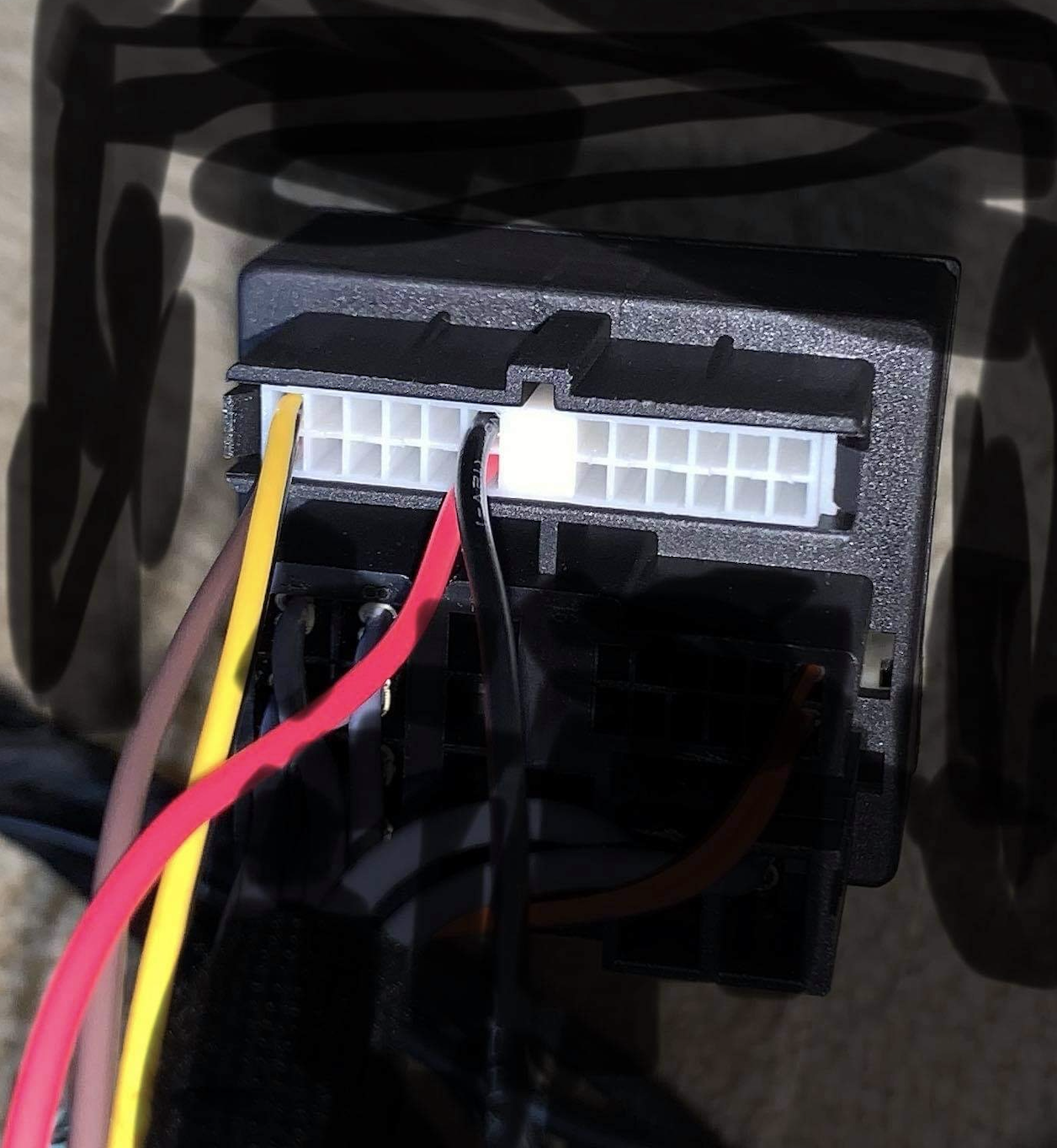
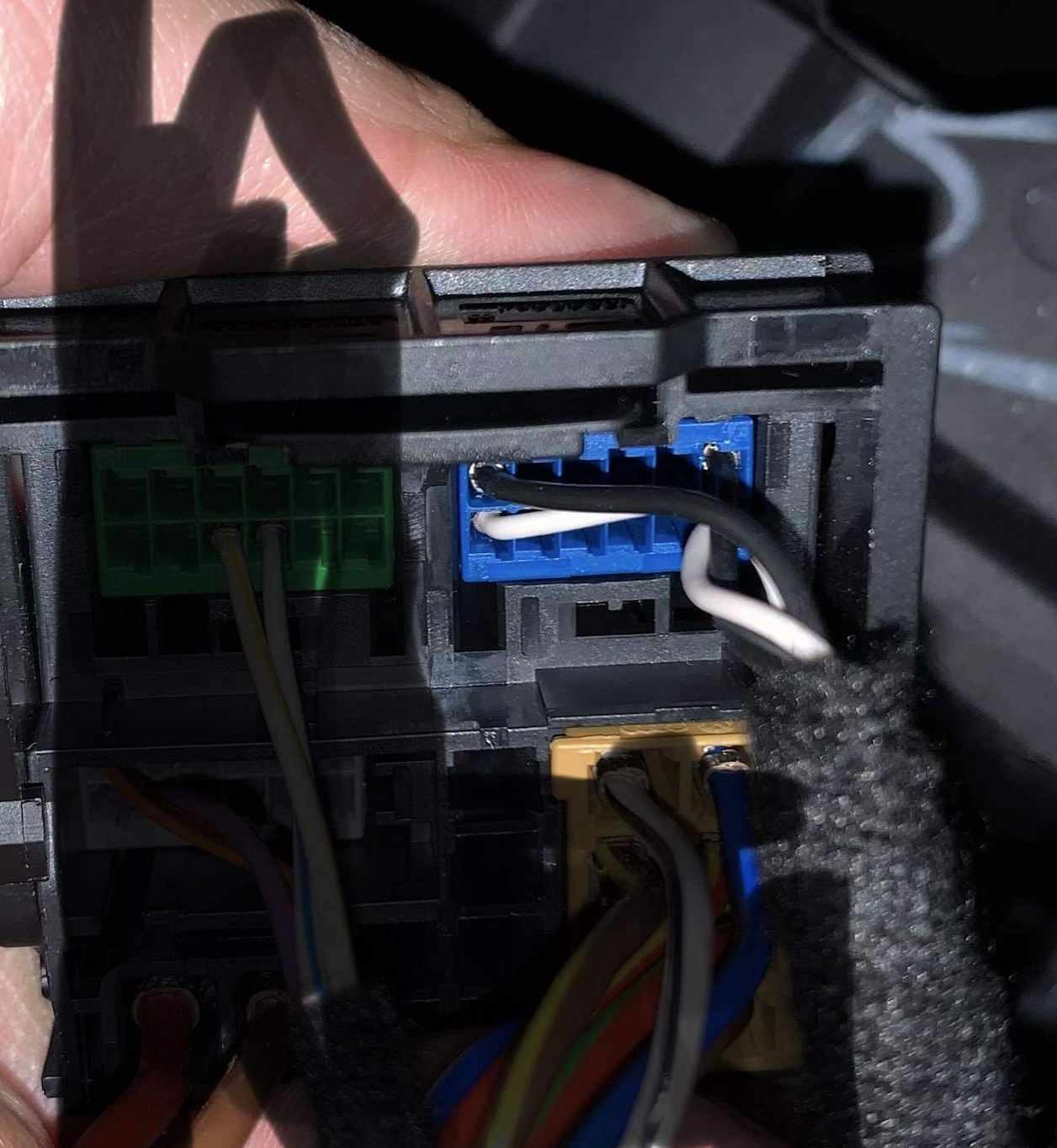
These two photos illustrate the added connections for reference. I scribbled out the other wires to make it better to understand where the added ones are.
Now, the USB CarPlay harness I purchased needs to be installed now. Reattach the one end in the cubby USB. Now there might be an extra connector. You can choose to replace it with the one supplied that has Aux too, but if not, you can just leave the little 3 pin connector alone. Just attach the circular one and you’ll be fine. The other end that has the one circular metal connector and the green box get fed through and out to the glovebox as the green box gets snapped into the harness side that goes into the back of the MIB2
Once you have added those 4 connectors ( 2 for mic, 2 for camera) you can fish it through the back of the dash into the glovebox region. I WOULD TEST EVERYTHING FIRST. Reattach your battery briefly and make sure everything is good. Then cut power again to finish everything up…
From this point if everything checks out, unplug everything from the MIB2 side and you can start reassembly of the glovebox. Reverse your steps with the glovebox but before you fully place it back in, feed the wires through the top, snap them all in the MIB2 outside of the glovebox and then slide it back in that slot until it clicks in. Finish up the installation of the glovebox and MIB2. Work over to the 8” display. Make sure all your cables are connected properly. One thing the circular connection on the display I needed to shave a bit off the one side of the male connector from the harness. This is simple with an Xacto knife or box cutter. Connect everything and snap your screen into place.
From here you will need one more part, a new MIB2 compatible USB port. The one from the dealer was $48 and was the USB/Aux combo, which is great. Plugged everything in and CarPlay worked again properly. Part number for the USB is 5G0035222E
Attach all your trim pieces in reverse way, the one around the display with the vents, then the cubby, then the climate control last. Once its done you should be ok to reconnect your battery back.

At this point your retrofit should be complete! Component Protection will likely be active on your car. This will stop the stereo from being played, CarPlay, bluetooth calls, etc from working properly. You will have to take it to a dealer that is willing or an independent VW shop/guy who can code this properly and remove the component protection from the MIB2. It will cost several hundreds to have this done on top of the parts you have already purchased.
FEC CODES!!!
This is an important one. FEC codes enable features to be active on your vehicle and they are VIN specific from the factory. The infotainment that is an all in one head unit doesn’t have some FEC codes since it’s all built in to the head unit. When you’re completed and think you’re done, you’re not! Things such as Bluetooth, Performance Monitor, Voice Controls, etc will no longer function. You need to contact Jack in Poland or simaservis1108 to have them do the trick remotely with an SD card and Ethernet to flash the MIB2 with ALL FEC codes enabled so everything functions as normal. It’s tricky but it will work in the end.
If you have questions, reach out to me! I can help the best I can with the knowledge and journey I’ve been on with my retrofit! Send me a message!
Happy modding! Hope this helps for those with a 7.5!
Follow my IG if you want! @GTIRabbit_Utah
What you will need:
-8" screen
-MIBII
-glovebox
-wire strippers
-wrench
-20 gauge wire
-pliers
-crimp connectors
-trim removal tools
-torx screwdriver
-flat head screwdriver
-bright lights/headlamp
SCREEN———-
The first choice at the very beginning: Navigation or no navigation….This will tell you what part number to order. 5G6919605D is a navigation model screen. And 5G6919605C is a non-nav model which is what I chose for the price difference later on. The screen, regardless which 8” glass touchscreen you choose ranges from $175-250 for a good condition one. I personally went Car-Part.com and sifted through dozens of them until I found a good condition one. New from the dealer is in the $500-700 range, so definitely look elsewhere like eBay, CarPart, your local junkyard to source one for yourself.
MIB2—————
Now that you have chose the type you want to put in, now you have to get the MIB2 computer for the glovebox. MIB2 cost me $150 out of a totaled 2019 GTI shipped to my door, however a navigation equivalent was nearly $425 out the door. That was one of my factors for choosing non-nav considering Apple CarPlay and such is so good now at doing navigation and I can update it every month if I want instead of paying the dealer $150 every time I want new maps. A glovebox MIB2 nav unit is 3Q0035880A or B and the one I purchased as a non-nav is 3Q0035878B or 844B.
GLOVEBOX————-
Now that you have these two items, you’ll need a new glovebox…I know…You’ll see why I say this with a heavy heart. The reason for this is because the computer MIB2 slot we need does not have the cutouts or the slots in the standard S/Rabbit trim levels in the newer models. I hunted one down on eBay for a rough $55 shipped and got it a couple days. 5GM857097D was the part number of my specific one.
HARNESS————-
You have to pick now between what you want to do for the harnesses, because you definitely will need one for this retrofit. Some people go on AliExpress and order the one from China, and that’s totally ok.
https://www.aliexpress.com/item/32833753513.html?spm=a2g0s.9042311.0.0.262d4c4d8W8yRP
However I didn’t want to chance it being wrong and lack of support if I ran into to issues, so I bought the Eurozone Tuning one (EZT referred to in this article). It is three times the price, but you get text support within 20 mins (my experience) and super helpful knowledge if you run into issues, also return policies and so on. AliExpress was roughly $55 and the EZT is $160
https://eurozonetuning.com/products/quadralock-wiring-harness-for-discover-pro-retrofit?variant=12446864113725
This harness (either one) will hook from your factory quadlock harness and extend all the connections over to the new MIB2 in the glovebox as well as hook into your new display.
The second thing you will need aside from the quadlock harness, is for the USB CarPlay plug. The factory on my Rabbit was only long enough to plug into the original screen. So I had to go get from EZT a new harness that connects the USB all the way through the dash out to MIB2. I’m sure there are cheaper option on the market, but the EZT one does use OEM plugs and connectors for this, hence why I chose this option.
https://eurozonetuning.com/products/vw-usb-aux-wiring-kit-for-mib2
GPS RECEIVER———-
IF you are going with the navigation retrofit, you will need a separate GPS antenna to install into your dash wherever you’d like to get signal. The VW/Audi one is cheap, $20, and it will plug into the MIB2. If you are not doing nav, disregard this section
https://eurozonetuning.com/products/external-gps-antenna?_pos=1&_sid=939fd8d76&_ss=r
STEPS TO PERFORM TO START RETROFIT TEARDOWN———————————
First, pull your battery terminal to cut power to the car….
I personally started with pulling the climate control panel off, then the infotainment screen and the cubby with the USB port. This YouTube video helped a lot and explained what I needed to know. You basically get your trim removal tool and pull straight out on the pieces, but they can be tricky if this is the first time you’re doing this…
https://youtu.be/WkZ1YwDmxAQ
Once you have your trim pieces off, you should now focus on tackling the glovebox removal. Theres a few torx screws that have to come out. There’s two on the very bottom to remove, three on the inside top of where the door closes, one on the very back center where your car manual would sit in the little cubby in the glovebox and another one on the side trim that you will have to remove to get to. This installation video linked below is not the best, but it gives you the idea of the screw placement and how the glovebox falls out of the position. TAKE YOUR TIME. You will have to disassemble part of the center console to get the glovebox to come out. It basically falls down towards the passenger seat at that angle. If you have your replacement glovebox next to you, you can easily visualize the screws and such. When removing the glovebox and its almost out, BE CAREFUL. THERE ARE 3 CONNECTORS ATTACHED TO IT. YOU DO NOT WANT TO RIP THESE OUT. These are your footwell light, the sensor for the glovebox light and the light itself in the glovebox.
https://www.youtube.com/watch?v=_WnZnn-gfNU
Once that is out, you can remove your old infotainment screen. A flat head screwdriver does nicely. You slide it in the track and push in towards the center of the console to release the snap mechanism. Do this for all 4 and your screen should be free to come out. Disconnect all the connectors.
ATTACHING HARNESS AND MODIFICATIONS REQUIRED—————————————
Upon inspection of the EZT harness, there was missing some pins on the blue connector, and no green connector at all. So, this prompted researching and reaching out for help…Here is the findings, and verify your harness has these.
This photo is of the car quadlock harness, and the EZT harness is basically just an extender that lengthens these wires all the way to the MIB2 unit in the glovebox. I forgot to take photos of the EZT harness. But I’ll do my best to explain.
Basically image the EZT one being a female side (to the MIB2) to this connector setup. The EZT harness includes the whole top section but does NOT have the green connector at all (CarPlay connector) and the blue one is missing two connections for your backup camera. The two connections that are in the blue connector from the EZT harness are a new microphone cable with the connector for the mic on the other end, and it goes in to the MIB2. The problem is with them including the microphone cable like that, you’d had to fish it up the A-pillar on the passenger side and into the LED lights by your sunglass holder. That is a BIG PAIN.
So, I grabbed some wire from AutoZone of the correct gauge and some crimp connectors to make everything come together. I cut the EZT microphone connection into the blue connector and wired everything into the harness as it should have come already.
This diagram shows one the blue block which are your mic and backup camera wires to add. Now there is one more issue here. You are adding these connections to the MIB2 side by the glovebox and the female side of this harness that goes back in to the factory quadlock connector DOES NOT have any connections to touch the green and blue blocks to provide connection for everything we just added. So, back to the internet….
https://www.discountcarstereo.com/ql80310.html#product-details-tab-Shipping_info
I purchased this and it arrived in a few days and BINGO it is what I needed for a whole $15 roughly. This white connector snaps into the EZT male size by the factory quadlock and you can crimp the wire on to the respective connection points that you had to add so you will get signal for the microphone and backup camera from the factory quadlock. I personally de-pinned all the connectors I didn’t need and have them if I ever need them.
These two photos illustrate the added connections for reference. I scribbled out the other wires to make it better to understand where the added ones are.
Now, the USB CarPlay harness I purchased needs to be installed now. Reattach the one end in the cubby USB. Now there might be an extra connector. You can choose to replace it with the one supplied that has Aux too, but if not, you can just leave the little 3 pin connector alone. Just attach the circular one and you’ll be fine. The other end that has the one circular metal connector and the green box get fed through and out to the glovebox as the green box gets snapped into the harness side that goes into the back of the MIB2
Once you have added those 4 connectors ( 2 for mic, 2 for camera) you can fish it through the back of the dash into the glovebox region. I WOULD TEST EVERYTHING FIRST. Reattach your battery briefly and make sure everything is good. Then cut power again to finish everything up…
From this point if everything checks out, unplug everything from the MIB2 side and you can start reassembly of the glovebox. Reverse your steps with the glovebox but before you fully place it back in, feed the wires through the top, snap them all in the MIB2 outside of the glovebox and then slide it back in that slot until it clicks in. Finish up the installation of the glovebox and MIB2. Work over to the 8” display. Make sure all your cables are connected properly. One thing the circular connection on the display I needed to shave a bit off the one side of the male connector from the harness. This is simple with an Xacto knife or box cutter. Connect everything and snap your screen into place.
From here you will need one more part, a new MIB2 compatible USB port. The one from the dealer was $48 and was the USB/Aux combo, which is great. Plugged everything in and CarPlay worked again properly. Part number for the USB is 5G0035222E
Attach all your trim pieces in reverse way, the one around the display with the vents, then the cubby, then the climate control last. Once its done you should be ok to reconnect your battery back.
At this point your retrofit should be complete! Component Protection will likely be active on your car. This will stop the stereo from being played, CarPlay, bluetooth calls, etc from working properly. You will have to take it to a dealer that is willing or an independent VW shop/guy who can code this properly and remove the component protection from the MIB2. It will cost several hundreds to have this done on top of the parts you have already purchased.
FEC CODES!!!
This is an important one. FEC codes enable features to be active on your vehicle and they are VIN specific from the factory. The infotainment that is an all in one head unit doesn’t have some FEC codes since it’s all built in to the head unit. When you’re completed and think you’re done, you’re not! Things such as Bluetooth, Performance Monitor, Voice Controls, etc will no longer function. You need to contact Jack in Poland or simaservis1108 to have them do the trick remotely with an SD card and Ethernet to flash the MIB2 with ALL FEC codes enabled so everything functions as normal. It’s tricky but it will work in the end.
If you have questions, reach out to me! I can help the best I can with the knowledge and journey I’ve been on with my retrofit! Send me a message!
Happy modding! Hope this helps for those with a 7.5!
Follow my IG if you want! @GTIRabbit_Utah
Last edited: