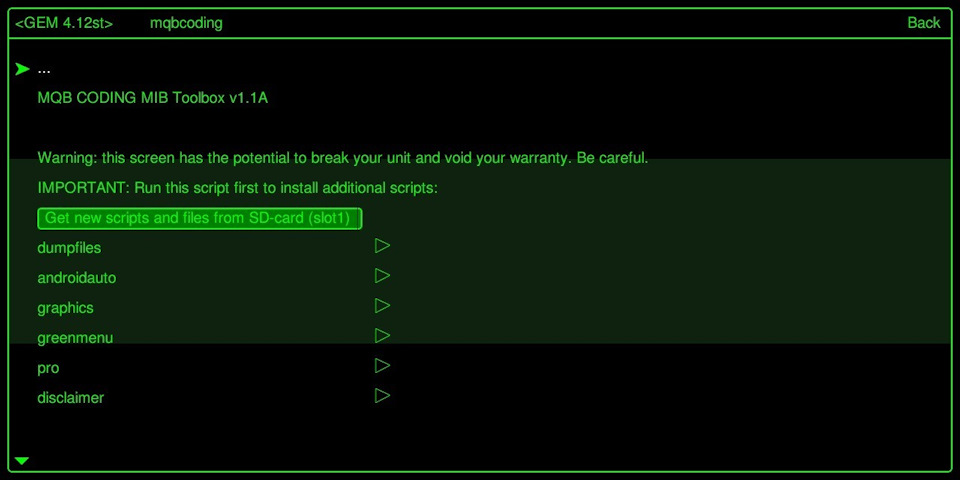Chillout
Go Kart Champion
- Location
- the Netherlands
- Car(s)
- SEAT Leon FR ST
Bonjour,
Peut aider à connecter dlink 100 via MIB2HIGH J'active le menu vert mais à la source de sommeil (telent) je ne trouve pas
La
Hello. I love helping people, but......
A few things:
- You already posted this issue on my github and I replied to it. Posting it in several places makes it hard for me to keep track of things, especially since I get about 20 support-messages and emails a day.
- MIB2 has no "activate dlink" entry in any of their green menus. You don't need to activate it, just plug the device into your USB port.
- Je ne parle pas Français. And neither do a lot of people on the Internet. If you wat others to benefit from your questions because they are having similar issues, please use English on English-speaking forums and github.