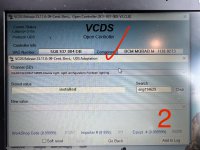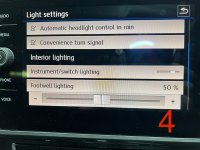Hey!
I’ve installed foot well lightning in my Golf S 2015 and it works as expected, but I can’t see the % setting under “Lights” menu in my MIB2 system. I have the opportunity to change the intensity only with cluster brightness slider. As far as I understand the setting in adaptation which should add “Footwell lights” menu is “IDE09732-ENG114629-Interior light: light configuration-Foot well lighting”, correct? Can someone suggest what could be the reason?
I’ve done next adaptations for 09 block, long coding wasn’t used:
IDE09732-ENG114629-Interior light: light configuration-Foot well lighting -> installed
ENG116966-ENG116442-Leuchte30FR LC72-Lasttyp 30 -> 36 - LED Kleinleistung
IDE05145-ENG116444-Light configuration-Fehlerort mittleres Byte DTC-DFCC 30 -> 2
ENG116966-ENG116445-Leuchte30FR LC72-Lichtfunktion A 30 -> Footwell light
IDE05145-ENG116447-Light configuration-Dimmwert AB 30 -> 85
ENG116966-ENG116446-Leuchte30FR LC72-Lichtfunktion B 30 -> Terminal 58xs dimmer
ENG116966-ENG116449-Leuchte30FR LC72-Lichtfunktion C 30 -> Interior light
IDE05145-ENG116448-Light configuration-Lichtansteuerung HD AB 30 -> Always
Thanks in advance.
I’ve installed foot well lightning in my Golf S 2015 and it works as expected, but I can’t see the % setting under “Lights” menu in my MIB2 system. I have the opportunity to change the intensity only with cluster brightness slider. As far as I understand the setting in adaptation which should add “Footwell lights” menu is “IDE09732-ENG114629-Interior light: light configuration-Foot well lighting”, correct? Can someone suggest what could be the reason?
I’ve done next adaptations for 09 block, long coding wasn’t used:
IDE09732-ENG114629-Interior light: light configuration-Foot well lighting -> installed
ENG116966-ENG116442-Leuchte30FR LC72-Lasttyp 30 -> 36 - LED Kleinleistung
IDE05145-ENG116444-Light configuration-Fehlerort mittleres Byte DTC-DFCC 30 -> 2
ENG116966-ENG116445-Leuchte30FR LC72-Lichtfunktion A 30 -> Footwell light
IDE05145-ENG116447-Light configuration-Dimmwert AB 30 -> 85
ENG116966-ENG116446-Leuchte30FR LC72-Lichtfunktion B 30 -> Terminal 58xs dimmer
ENG116966-ENG116449-Leuchte30FR LC72-Lichtfunktion C 30 -> Interior light
IDE05145-ENG116448-Light configuration-Lichtansteuerung HD AB 30 -> Always
Thanks in advance.