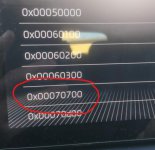max2508ter
New member
- Location
- italy
- Car(s)
- Golf 7.5 1.6 TDI
hi, can you generate me an app connect and performance monitor codes please? (i pay you) the app connect code is for my friend with a golf 7, instead the performance monitor code is for me with golf 7.5What is FEC/SWaP code?
- Feature Enabling Code / SoftWare As a Product - mechanism to pack units with features and sell activation codes later on.
- In MIB this controls App-Connect (CarPlay, AndroidAuto, MirrorLink), Performance Monitor, Voice Control, navigation region, and few other things.
- Code is generated by VW server, contains VIN, VCRN, feature code, creation time and date, digital signature.
- Code will not work on a different vehicle than it was created for (unless main unit is patched).
Requirements
- OBDeleven with PRO license
- FEC/SWaP code that you want to install.
Why I need/want to do it?
- If you want Performance Monitor and VW is not selling activation code for it.
- If you want AndroidAuto in Porsche (Porsche will not enable it, even if you pay).
- If you swap from MIB1 to MIB2.
- If you move to another region and want your maps to work.
- Entry level car is not equipped with CarPlay/AndroidAuto.
Additional info
- Will not work with VCDS (it can not change service to EOL).
- Good to have developer mode enabled first to access full service menu.
- Installing unsupported codes will not enable features.
- Installing self-generated codes in stock unit will not enable features. You need patch the system first. Otherwise codes will be marked as invalid.
How to?
- 5F → Change Service → End of assembly line mode (EOL)
- 5F → Security Access → 20103
- 5F → Adaptation → Transfer of release code for a SWaP function → paste in code → write
- 5F → Basic Settings → Release of SWaP function → slide to start → slide to end
- Check in service menu if code was installed.