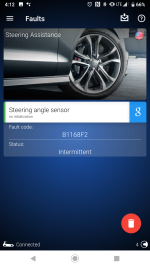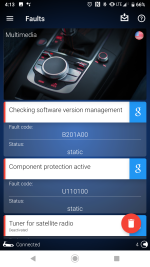NEED HELP! MIB2 retrofit with Delphi unit into 2015 Golf Sportwagen TDI S NAR. I’ve tried everything and can’t get past “Network error: Connection timed out” when trying to connect to the headunit via telnet. Details of my hardware and video of my process below.
Video of my process:
This is the killer error:
This is the guide that I am using for the most part:
https://www.digital-eliteboard.com/..._eu_vw_xxxxxd-patchen-fec-swap-cid-cp.495796/
My Process:
First I enabled the green engineering menu on the unit. Then I updated the firmware from P0628D to P0635D.
--ORIGINAL SOFTWARE--
Part Number 3Q0035844A
Installed Software Train Version MST2_US_VW_P0628D
Installed Software MU Version 0751
Software Version H28.28.133_STD2Plus_NAR
--UPDATED SOFTWARE--
Installed Software Train Version MST2_US_VW_P0635D
Installed Software MU Version 0757
Software Version H28.28.197_STD2Plus_NAR
After the firmware update, I then removed the software version management error using a genuine vagcom cable and VCDS, with the XOR calculator to figure out the new value
https://www.digital-eliteboard.com/resources/x-o-r-echner-by-xtr3m3.5770/
For the USB-ethernet adapter, I researched and found a genuine D-link Dub-E100 Rev. D1G, which has the correct VID/PID of (0x2001, 0x1a02). I set the static IP address for the adapter’s TCP/IPv4 in Windows to 192.168.1.10, and Subnet Mask to 255.255.255.0. I go into the green engineering menu>debugging mlp and activated “Ethernet,” rebooted and activated “Switch to MLP.” I then plug the adapter into the car’s USB port, and then the other side of the ethernet cable into my computer. When connected, the green and orange lights on the adapter stay solid, and on the headunit the MU ip address populates to: 192.168.1.4. I open PuTTY and put the address to 192.168.1.4, port 23, telnet and click open. The putty screen pops up with the correct ip address listed at the top, but it never connects, and after 10 seconds the “Network error: Connection timed out” error pops up. See first link in this post to watch me try this process.
I have tried every combination/permutation of everything that I can think of to try to troubleshoot it. Things I’ve tried:
- Different laptop
- Different ethernet
- Different USB adapter. I bought the UGreen one and modified the binary and tried that adapter with most of the VID/PID’s listed in this video’s description. Same network timeout error.
- Downloaded different versions of PuTTY
- Car running/car off
- SD card in headunit/out of headunit
- Changed VCDS longcoding on the headunit 5F byte 19 from “USB & iPhone Functionality [PR-UI2/UI4]” to “USB Functionality [PR-UE4],” since the USB port I got is part # 5G0 035 222 F, and this wiki suggests that it is UE4
http://wiki.mr-fix.info/index.php?title=MIB2#USB_ports
I’m not sure what else to try. I thought maybe I screwed something up in the firmware update that blocked the telnet, so I was going to downgrade to the original firmware and see if I could connect, but I can’t find a stock version of my original firmware (or any 06XX USA firmware, other than the 0635) for download anywhere. I thought maybe the USA version of 0635 has the telnet disabled, like how the firmware versions 0876 and 0879 do. Though I have definitely seen people report that they have patched the EU version of 0635.
If some of you could review my process in the first video link and tell me if there is a flaw in my process, or if any of you have any ideas, they would be greatly appreciated! I’ve literally spent 10’s of hours over the span of like 3 weeks trying to troubleshoot this.