For anyone else attempting this from a Japanese import...
I swapped my MIB1 MHIG Discover Pro screen and head unit for a MST2 Delphi 8" screen and head unit (Discover media).
I had a hard stopping moment when I realised I had three fakra connectors on the back of my old unit, only two on my new one and only one fitted
I initially tried it with just the yellow cable and got no screen so spent ages googling to no avail... Except by this point from the shape I'd worked out the pink one was the LVDS connection hence no screen.
I had to shave a bit off the fakra connector to the back of the screen (well documented) so wondered if I had to do the same to the head unit but a) the colour of the one I shaved on the back of the screen didn't match either of the two left over (Green/Grey) so more googling... got nowhere.
I knew one might be the "TV Tuner" so offered up both to the pink connector and the grey one came closest, again only requiring one pokey out bit to be shaved off.
Proceeded with a knife, got it to fit and hey presto screen came on and my heart rate dropped about a 100 beats a minute.
For comparison back of head units as below, Jap unit at bottom, MST2 Delphi UK unit on top.
The black connector is for DAB so have a cheap Amazon aerial on the way.
Looking ok so far, bit of clearing up and some coding I think.
Currently reverse camera no longer works.
I think it's complaining about the TV module.
Wired USB/Carplay not working, have the correct module but I'm sure I need to activate something as it was the MMI unit before.
So far loving the screen and 95% of it worked straight away.
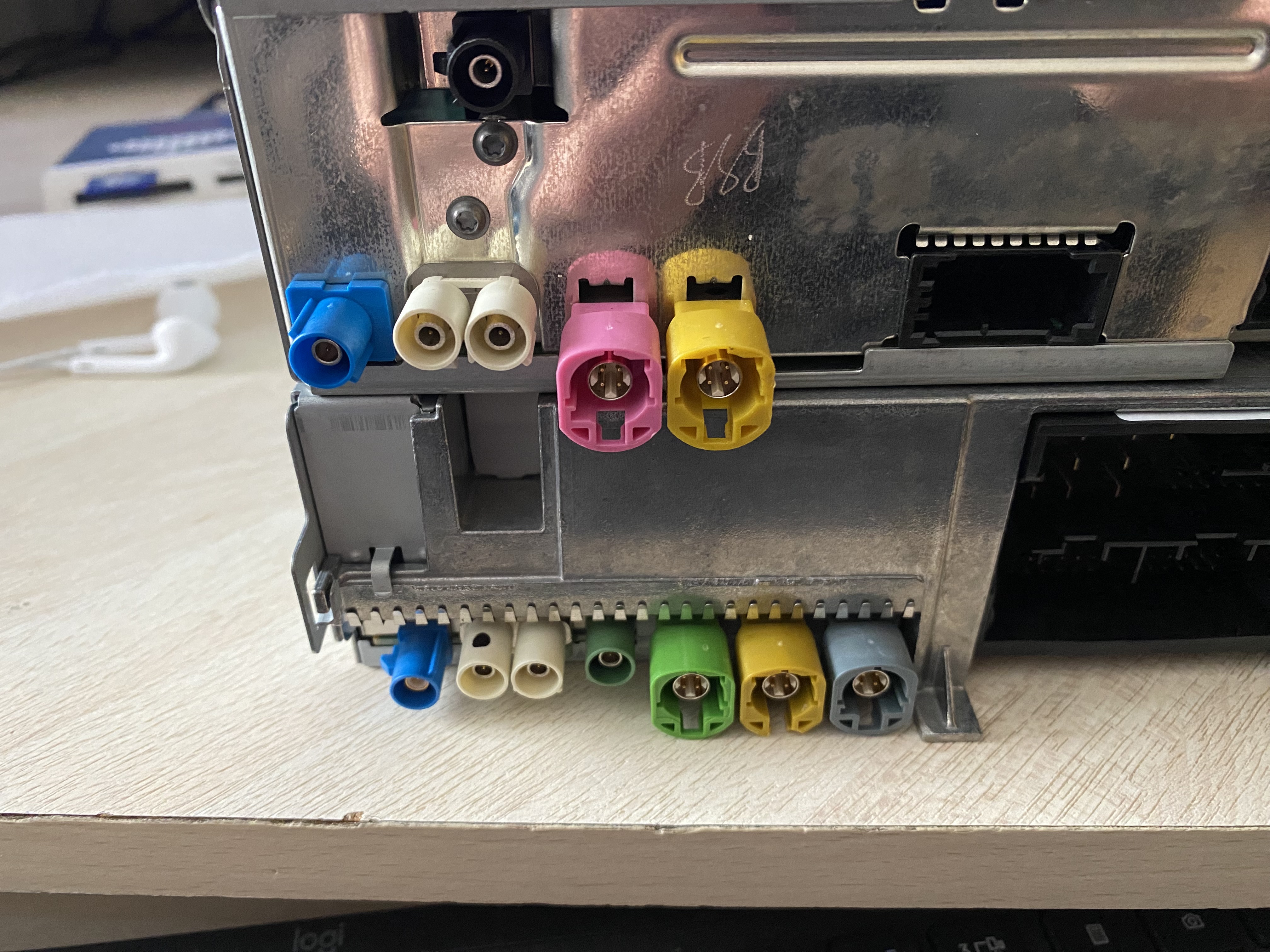
I swapped my MIB1 MHIG Discover Pro screen and head unit for a MST2 Delphi 8" screen and head unit (Discover media).
I had a hard stopping moment when I realised I had three fakra connectors on the back of my old unit, only two on my new one and only one fitted
I initially tried it with just the yellow cable and got no screen so spent ages googling to no avail... Except by this point from the shape I'd worked out the pink one was the LVDS connection hence no screen.
I had to shave a bit off the fakra connector to the back of the screen (well documented) so wondered if I had to do the same to the head unit but a) the colour of the one I shaved on the back of the screen didn't match either of the two left over (Green/Grey) so more googling... got nowhere.
I knew one might be the "TV Tuner" so offered up both to the pink connector and the grey one came closest, again only requiring one pokey out bit to be shaved off.
Proceeded with a knife, got it to fit and hey presto screen came on and my heart rate dropped about a 100 beats a minute.
For comparison back of head units as below, Jap unit at bottom, MST2 Delphi UK unit on top.
The black connector is for DAB so have a cheap Amazon aerial on the way.
Looking ok so far, bit of clearing up and some coding I think.
Currently reverse camera no longer works.
I think it's complaining about the TV module.
Wired USB/Carplay not working, have the correct module but I'm sure I need to activate something as it was the MMI unit before.
So far loving the screen and 95% of it worked straight away.