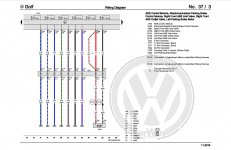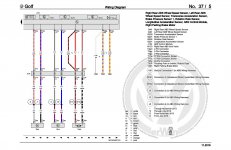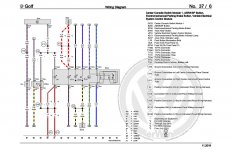Cuzoe
Autocross Champion
- Location
- Los Angeles
*** I'm no longer using this. It was a semi-elegant work around for a problem that I may have induced, but also could have been caused by some other things. I'm no longer using the Helix and no longer have the "all speakers shorted to ground" problem. ***
Actual good pictures to come soon-ish. Just been enjoying the car with (almost) all of my projects done. Shout out to @doctor and the guys at VAG Retrofit and Coding (I will get you your pictures, I promise) and also thanks to @simaservis1108 who reloaded software on my MIB 2.5 (bought as a plug & play unit but did not like a few things about it).
And finally, posting a schematic of my time delay relay for @Daveleach. I'm using it as a work around for the "all speakers shorted to ground" error that I (and a few others) get with Helix. For me the issue was not present with the MIB I or MIB II but started with my MIB 2.5. Some fixed it by replacing the Helix Amp/DSP. I'm open to that but no one is selling one by itself, haha. Anyway, I bought a TDRxN relay from WolstenTech wired is wired as shown in the pic.
This is a basic schematic. What I show as Amp #1 is actually a remote turn on signal from an AudioControl LC2i, which itself turns on based on output from Helix. What I show as Amp #2 is actually the Helix, whose ground is switched by the relay. It's all very weird... but the Helix provides speaker output to turn on the LC2i even before the relay switches to give it a ground.

The delay is set to ~15 seconds. So about 15 seconds after the radio comes on it switches ground to the Helix at which point my speakers come on. The MIB (apparently) only checks for speakers shorted to ground right at power-up. As long as that check passes it's happy to provide output. At some point I would like a more permanent (less messy) fix. Either getting lucky with someone selling a Helix DSP/Amp by itself, or sourcing a Helix PP50DSP if I'm really lucky. I had a period of about a 2 weeks where the WolstenTech relay was taking ~5 minutes to switch, seemed to be related to the cold, but then it fixed itself and has been working since.
Actual good pictures to come soon-ish. Just been enjoying the car with (almost) all of my projects done. Shout out to @doctor and the guys at VAG Retrofit and Coding (I will get you your pictures, I promise) and also thanks to @simaservis1108 who reloaded software on my MIB 2.5 (bought as a plug & play unit but did not like a few things about it).
And finally, posting a schematic of my time delay relay for @Daveleach. I'm using it as a work around for the "all speakers shorted to ground" error that I (and a few others) get with Helix. For me the issue was not present with the MIB I or MIB II but started with my MIB 2.5. Some fixed it by replacing the Helix Amp/DSP. I'm open to that but no one is selling one by itself, haha. Anyway, I bought a TDRxN relay from WolstenTech wired is wired as shown in the pic.
This is a basic schematic. What I show as Amp #1 is actually a remote turn on signal from an AudioControl LC2i, which itself turns on based on output from Helix. What I show as Amp #2 is actually the Helix, whose ground is switched by the relay. It's all very weird... but the Helix provides speaker output to turn on the LC2i even before the relay switches to give it a ground.
The delay is set to ~15 seconds. So about 15 seconds after the radio comes on it switches ground to the Helix at which point my speakers come on. The MIB (apparently) only checks for speakers shorted to ground right at power-up. As long as that check passes it's happy to provide output. At some point I would like a more permanent (less messy) fix. Either getting lucky with someone selling a Helix DSP/Amp by itself, or sourcing a Helix PP50DSP if I'm really lucky. I had a period of about a 2 weeks where the WolstenTech relay was taking ~5 minutes to switch, seemed to be related to the cold, but then it fixed itself and has been working since.
Last edited: