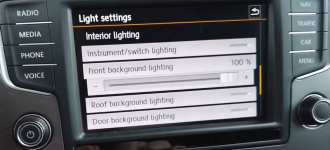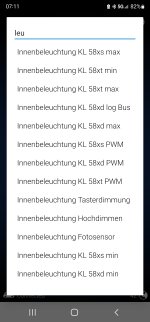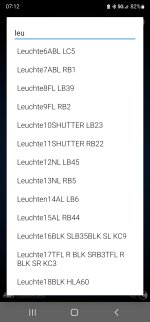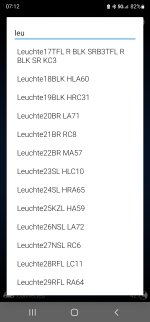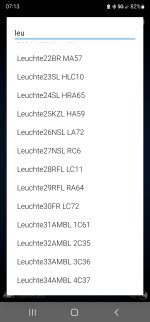There are 36 light channels, as shown in the first part of the channel name (Leuchte0 - Leuchte36). Most channels can be re-assigned as you please. Depending on your BCM some are hard assigned, like Leuchte35 which is assigned to the hazard button in the dash. The channel exists in every BCM but cannot always be assigned so you may not see it listed. There are also some channels that are typically dedicated to a certain function, like Leuchte12 and Leuchte13 which are used for fog lights. The pins associated with these channels are larger because fogs are more power hungry than a hazard switch light, which uses a smaller pin.
Anyway, the last letter and number(s) of each Leuchte channel is the pin...
Leuchte27NSL LA72 = BCM Plug A pin 72
Leuchte12NL LB45 = Plug B pin 45
etc.
Those two examples being light channel 27 and channel 12. Choose a channel and check the lasttyp adaptation. If it shows a bulb type that pin is being used. If it says not active (or equivalent) you've found a pin that has nothing assigned/connected (assuming you haven't done any re-assigning of light channels).
Once you find pin(s) with no function assignment in the adaptations you just have to make sure they are physically present in your BCM.
Good place to start... Leuchte 31, 32, 33, 34. My guess is they are not currently assigned anything, although I don't know if the pins are physically present on your BCM.
Irrelevant regarding light channels as all of the above applies to both, but if your BCM has long coding, it is pre-facelift. If your BCM long coding is all zeroes, it is facelift.