My WiFi chip came in so I attempted to put that in my Neptune 2S. For some reason I can’t get it to see the new firmware that I put on the SD card. Ran into a few roadblocks with my 2011 MacBook being old AF so I tried it on my barebones Dell that I bought 4 years ago. Can’t get the printer to see the file even tho it’s the only thing on the SD card. Reformatted the card a dozen times on both the MAC and Dell and it won’t see the firmware. I can only format FAT32 on a 32GB or larger card on the Mac but the printer won’t accept a card bigger then 8GB (so they say I’m still going to try a larger one). So I formatted it on the Dell and it made no difference. Was going to buy a fresh card and try it again. Printer still works even tho when you go to the about section it has a ? For firmware.
Finally sat down and went through some videos on learning a proper CAD program. I want to learn Fushion 360 but my computer won’t work with the latest version so I learned Onshape which is a web based program. Not as easy as Tinkercad but has features that make doing certain things a lot easier than in Tinkercad. I was struggling to make a gasket for a small acrylic window in Tinkercad that was so much easier once I figured out all the controls in Onshape.
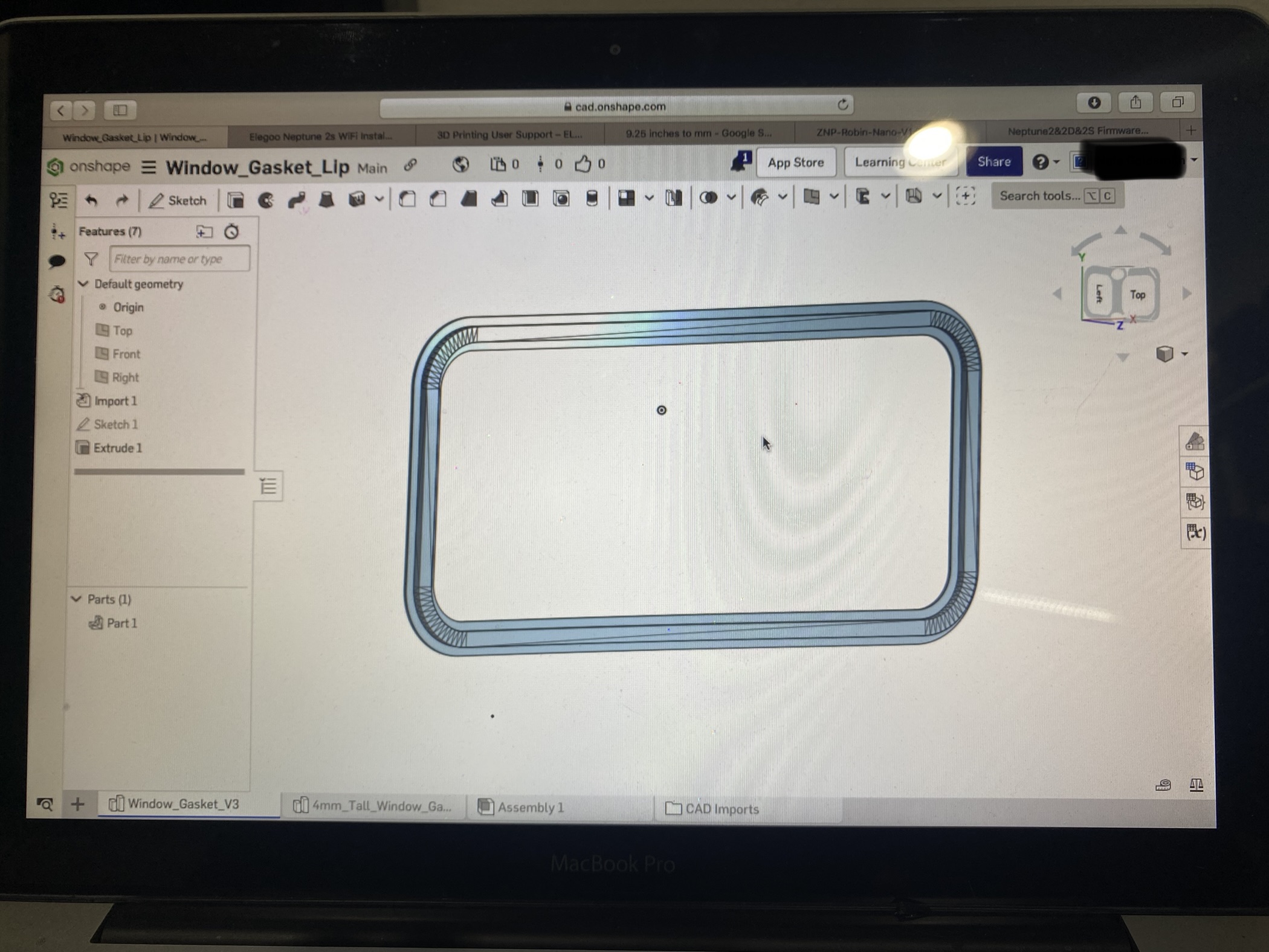


It’s still a little on the firm side so I’m concerned it will leak. I’ll try it out tomorrow when I get back to work. I really want to print it with Ninjaflex but that shit is expensive.
Finally sat down and went through some videos on learning a proper CAD program. I want to learn Fushion 360 but my computer won’t work with the latest version so I learned Onshape which is a web based program. Not as easy as Tinkercad but has features that make doing certain things a lot easier than in Tinkercad. I was struggling to make a gasket for a small acrylic window in Tinkercad that was so much easier once I figured out all the controls in Onshape.
It’s still a little on the firm side so I’m concerned it will leak. I’ll try it out tomorrow when I get back to work. I really want to print it with Ninjaflex but that shit is expensive.
