Front Doors
I'm going to preface this by saying this job really isn't for the faint of heart.
Owning a Dremel with some decent quality grinding/sanding attachments is an absolute must, as well as a drill with spade attachments (10mm ideally).
If the instructions aren't clear and you wish for additional photos, chances are there's one in the shared Google Photos album. The forum imposes limits on the number of photos per post, but there's many more within the album.
First, remove the door card [General body repairs, interior - pg.221 - 1.2 Removing and installing front door trim].
Remove the 20 pin connector (B) from the door control module. Separate the connector block for the small control wires from the main connector body and combine it into the identical connector block from the ambient wiring loom. Connect the original connector block to the female connector of the ambient loom as a piggy back... like so:
View attachment 204667
You can then connect the final plug back into the door controller. If it wasn't immediately obvious, this is just a clever way of siphoning power for the ambient control module. You can connect some light emitters to the loom to test that power is being received correctly at this point.
Next.. modifying the door card. This is where the fun part begins.......
The plastic welds circled in red need grinding out. Once all the welds have been ground down, you should be able to gently start levering the trim away from the door card itself. It can help to push through from the back at each weld point. If it's not budging, grind some more.
View attachment 204668
You should now have the trim separated from the door card. Release the small clips for the door handle section of the trim and remove it, resulting in the following:
View attachment 204670
As I had Golf R door cards (with existing solid blue light emitters) I needed to remove the old emitter PCB and use one of the shaven emitters provided with the ambient kit. To do this requires grinding away some more welds, circled in red on the photo above. Again, grind away and pry gently to separate the two sections.
With the backing removed, the emitter PCB is then exposed. This can be removed from it's holder with some persuasion:
View attachment 204671
The original hole left where the PCB once sat is unfortunately not large enough for the new emitter, so it must be ground away until the new emitter can fit in:
View attachment 204672
At this point, I tested to ensure the light from the emitter was travelling the full length without issue.. and it did!
View attachment 204673
Next, put the trims back together and use some hot glue where the welds once were. You may need to grind the remnants of the old welds away for everything to sit nice and flush.
With the trim light now functional, we move on to the light behind the large door handle. Again, as I have Golf R door cards, I already had white ambient illumination behind the door handle. Irritatingly the emitter provided with the ambient kit isn't the same shape as the OEM emitter, so some modifications must be made.
First, using a 10mm spade bit, drill a hole at an angle through the top door card bolt channel on an angle for us to pass the wiring through (photo as seen from the rear of the card):
View attachment 204675
Then, using the provided drill bit, drill a hole at an appropriate place for the nub on the emitter to poke through. You can then affix the emitter in place:
View attachment 204676
Finally, using the hole saw provided with the kit, drill a hole at an appropriate place to fit the door pocket light. Here's the position I chose:
View attachment 204677
You can now affix the ambient controller to the door (or door card) at an appropriate place, and connect all of the wiring up.
Reattach the door card to the door and do a test of all emitters.
Rear Doors
First, remove the door card [General body repairs, interior - pg.231 - 2.2 Removing and installing rear door trim].
As there are no door controllers at the rear (thanks VW...) the piggy back method for the front doors doesn't really work for us here. Instead, we can cut a connector off the ambient loom and use T splice connectors to splice into the window regulator motor as per the high level wiring diagram detailed a few posts ago:
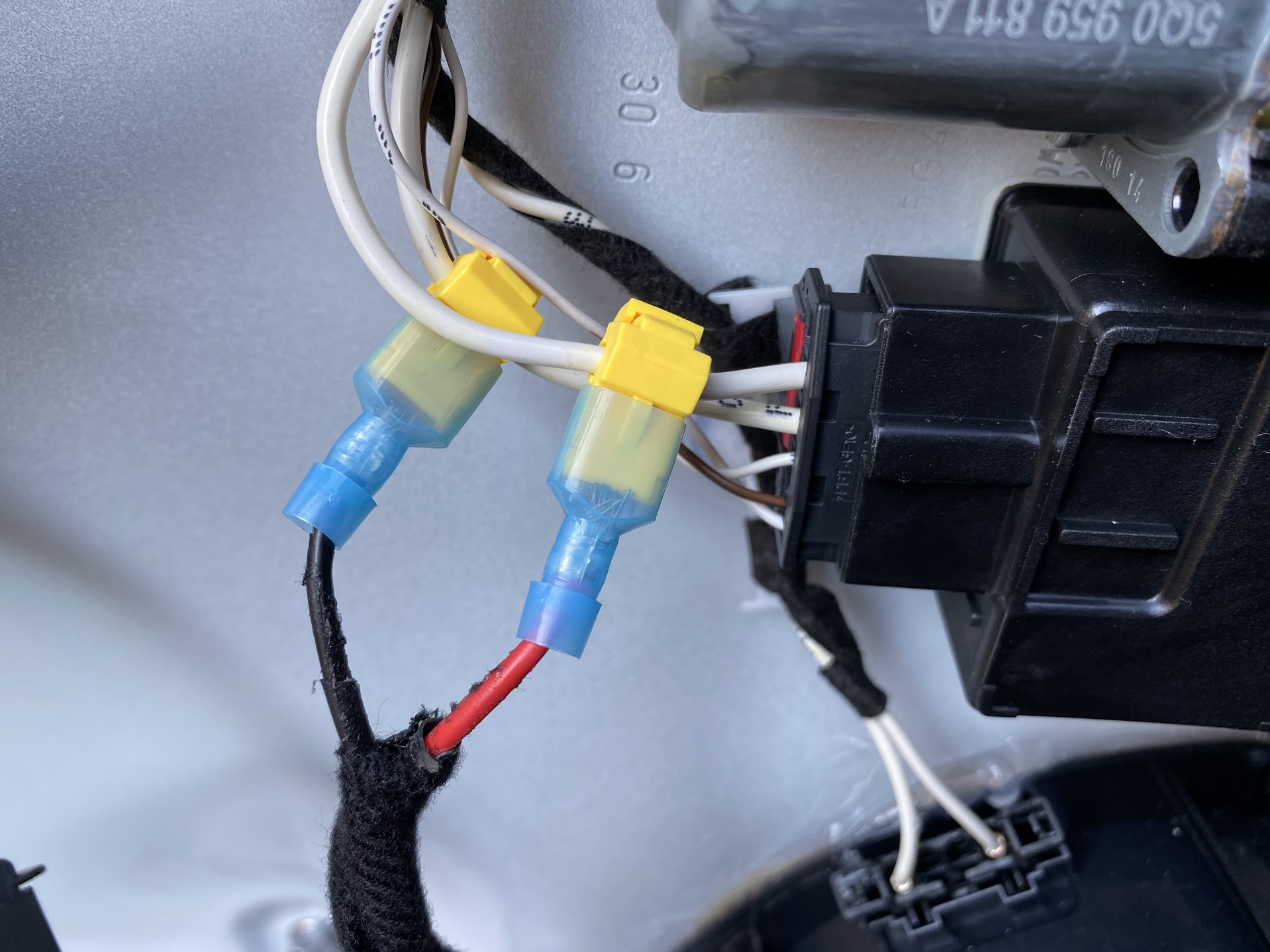
Do a brief test to ensure your connections are good by connecting an ambient controller up to the loom.
With the door card off, I recommend sealing your rear speakers with some appropriate silicone sealant as the OEM seals are prone to breaking down and leaking water into the rear footwells.
In a similar fashion to the front door cards, grind the circled plastic welds and remove the trim from the door card.

With the trim removed, grind away the following circled welds:

Fit the new chopstick in place of the old one and glue it in place.
Drill a small hole with the provided drill bit to pass the rubber fibre optic style emitter to the rear of the door card:

Next, attach an emitter to the tube and glue it to the card:

You can now fit the door handle emitter and door pocket emitter in exactly the same way as the front doors detailed above.
Refit the door card and test operation.
If anything wasn't clear with these instructions, please do ask any questions you have in the thread and I will modify the instructions with the answers to any questions as they come in. Again, I must stress, there are SO MANY more photos in the shared Google Photos album: https://photos.app.goo.gl/gEgn2pJgdd5oFWLn9
All in all, I'm very happy with the outcome of this retrofit. It took around 14 hours, but this included a lot of trial and error. Please find some demos below:
Thanks for reading! Any questions, please ask them!
Good day, I bought this kit on aliexpress ( https://it.aliexpress.com/item/1005...ku_id":"12000022347952712","sceneId":"23416"} ) I connected the two wires of Can H and Can Low and power supply .. but nothing works ... can you kindly help me?